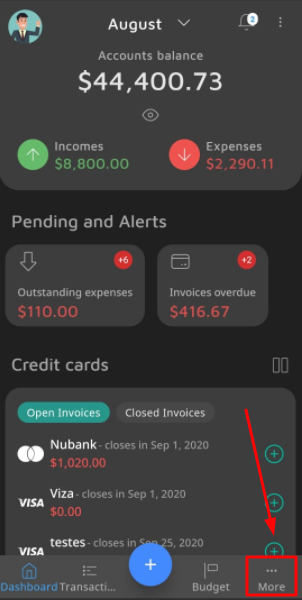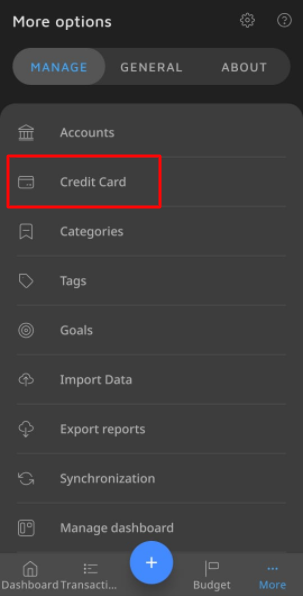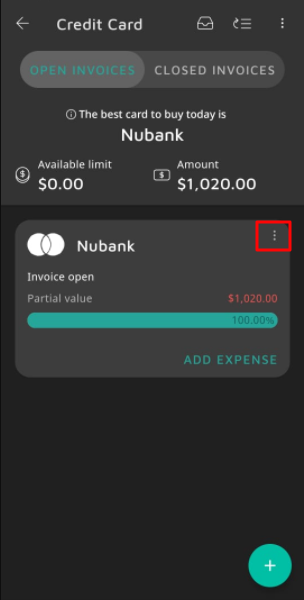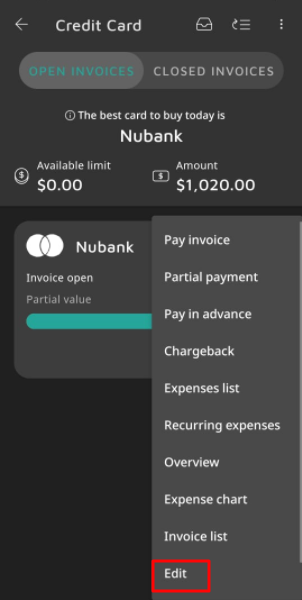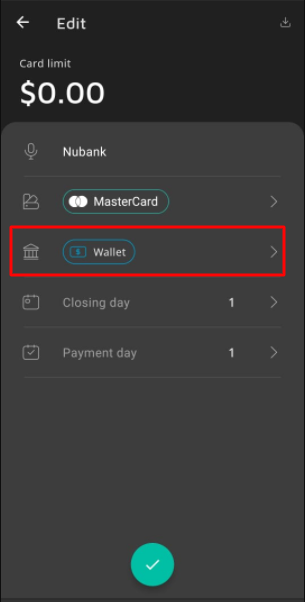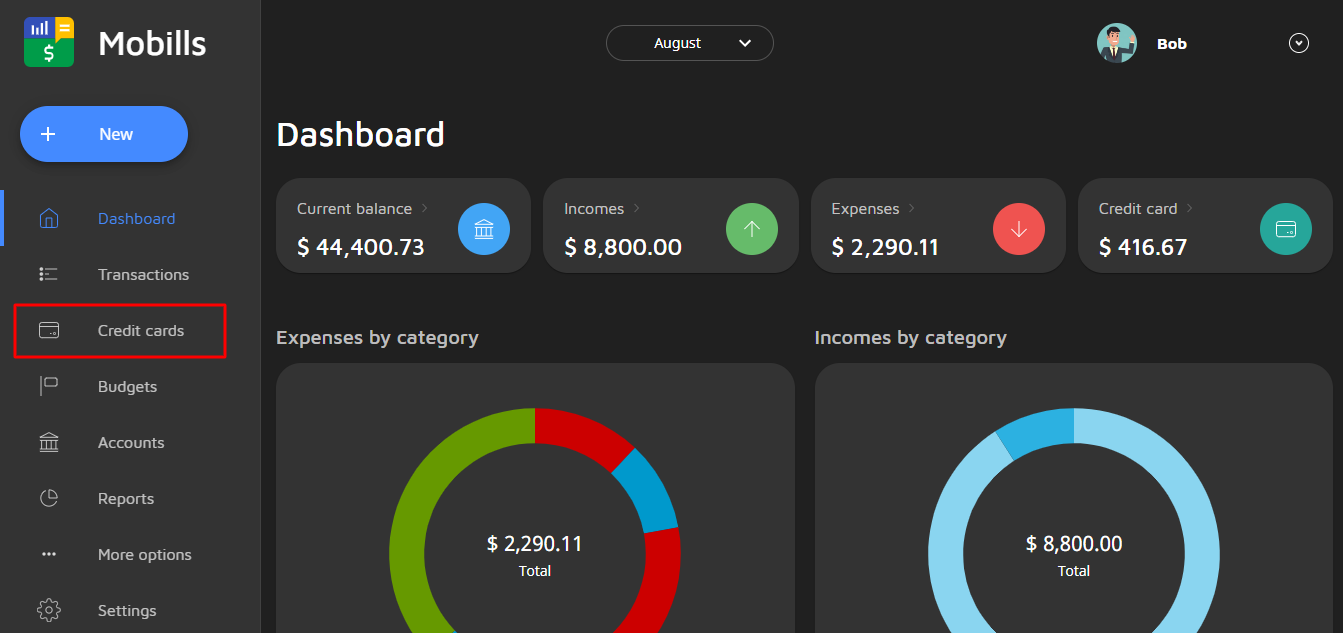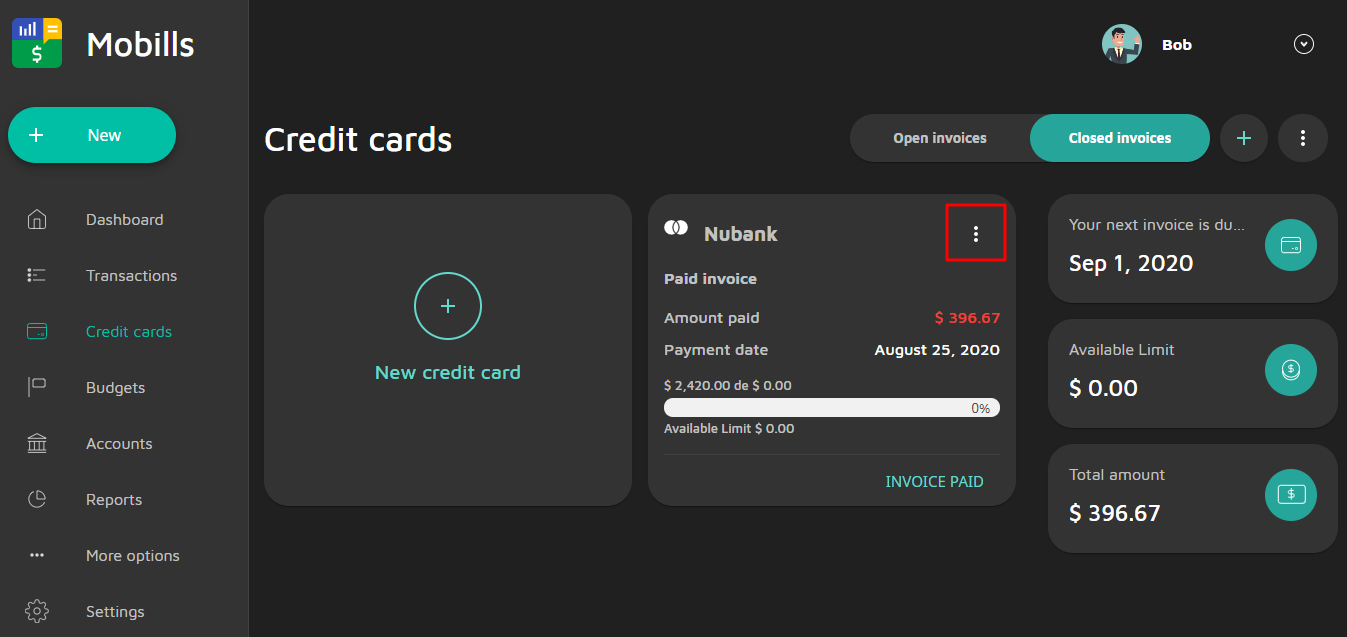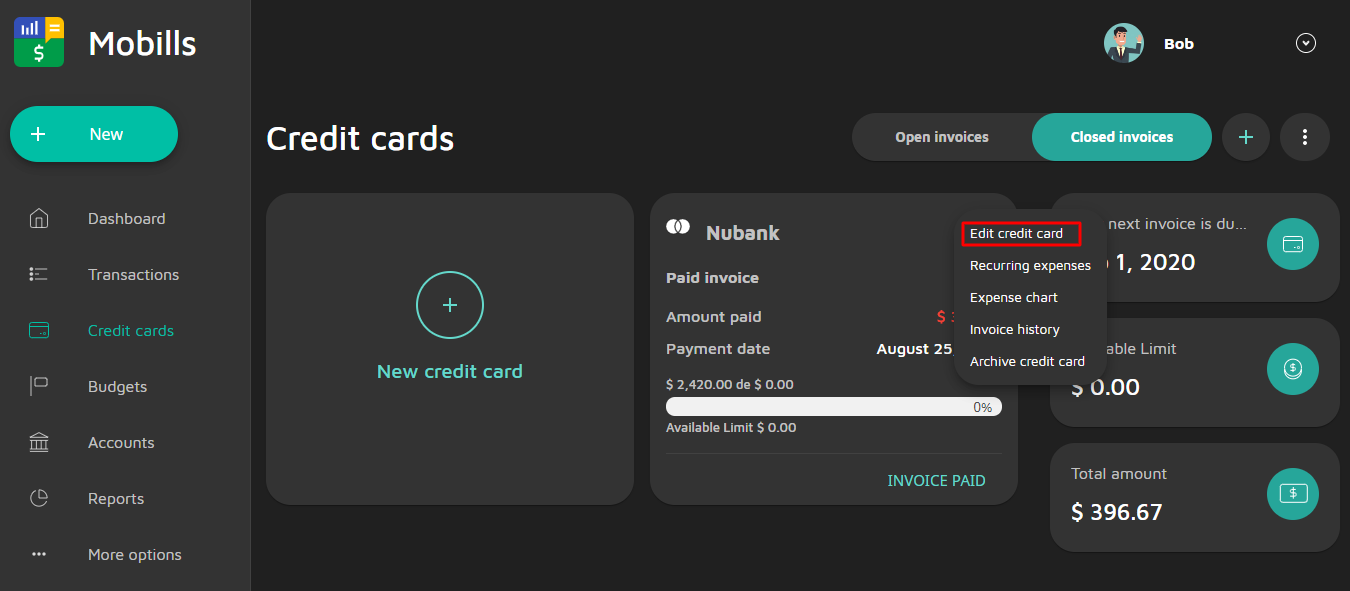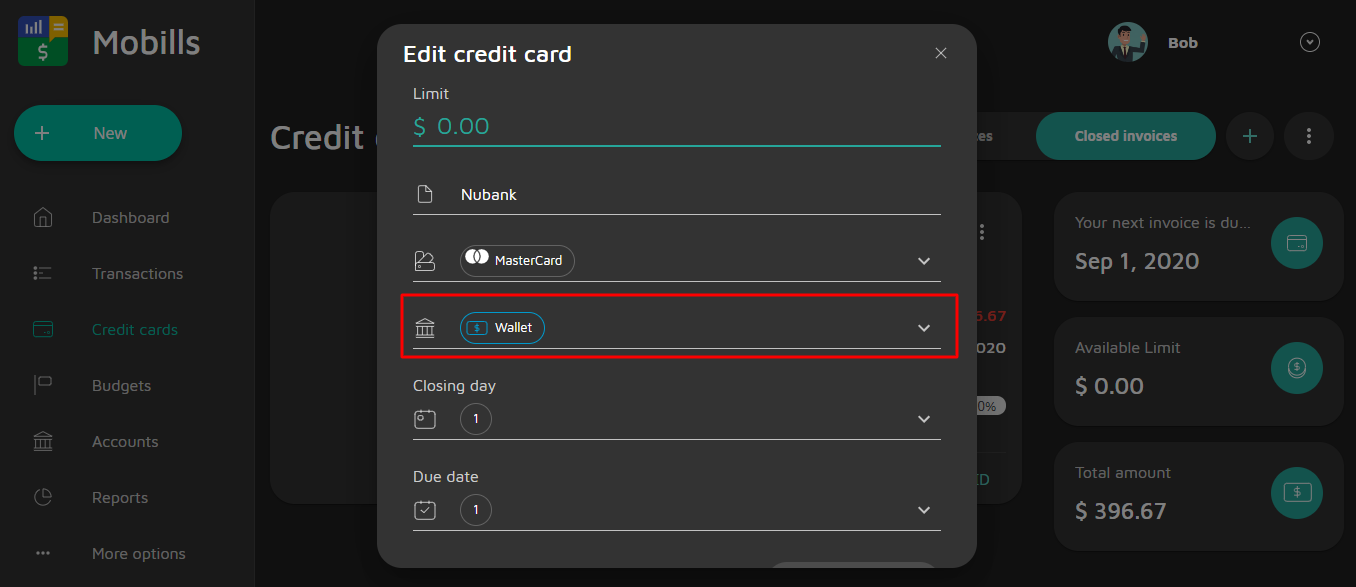Mobills is a financial manager that seeks to provide more and more practicality to its users in controlling their credit card expenses and the proof of this is the exclusive space for transactions in this modality. Thinking about the practicality of this control and linking it to the control of your account balances, we created the function of associating an account with your credit cards. Therefore, in this article we will teach you how to associate an account with a credit card already created in Mobills.
But before we move on to the tutorial, it is important to know why exactly you need to choose the account you want to associate with your card. To better understand how this works, visit our article Why do i need to associate an account to a credit card?
Now that you understand why you need to do this, let's get to the instructions!
***
Associating my account with a credit card