As we well know, Mobills offers an exclusive area for the control of your credit cards, where it is possible to indicate important information about your cards, so that you can create your expenses in this modality.
Thinking about their creation and the practicality of these records, we also offer practicality when editing any of your expenses in this modality. In this article we will teach you how to edit your credit card expense so that you have even more autonomy in your transactions. Come with us!
***
Showing instructions for:
Editing my credit card expense
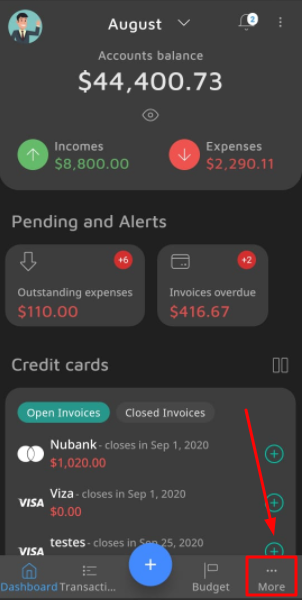
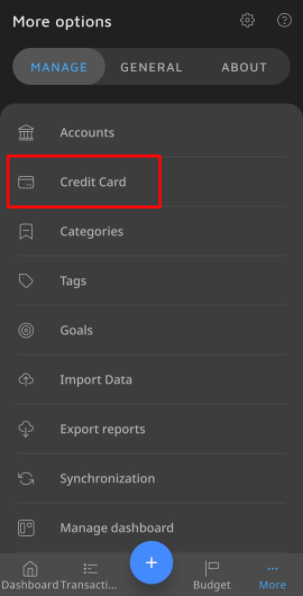
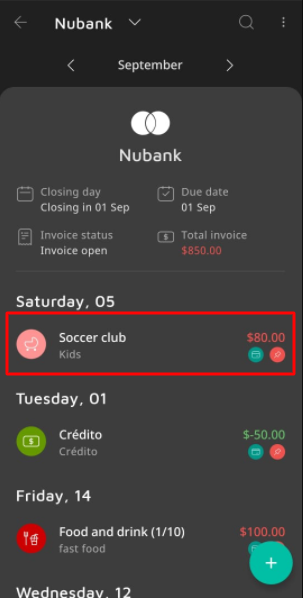
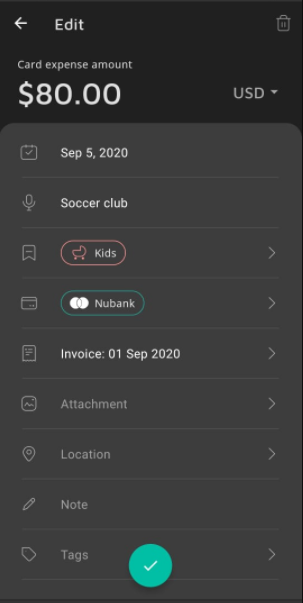
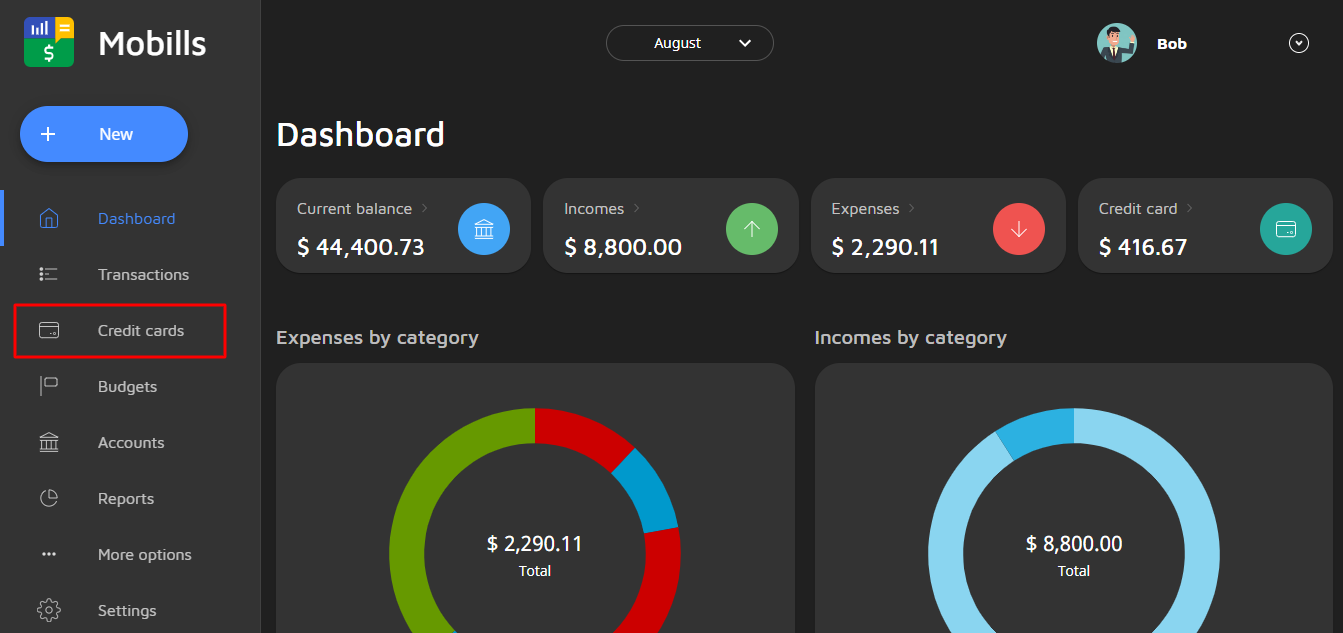
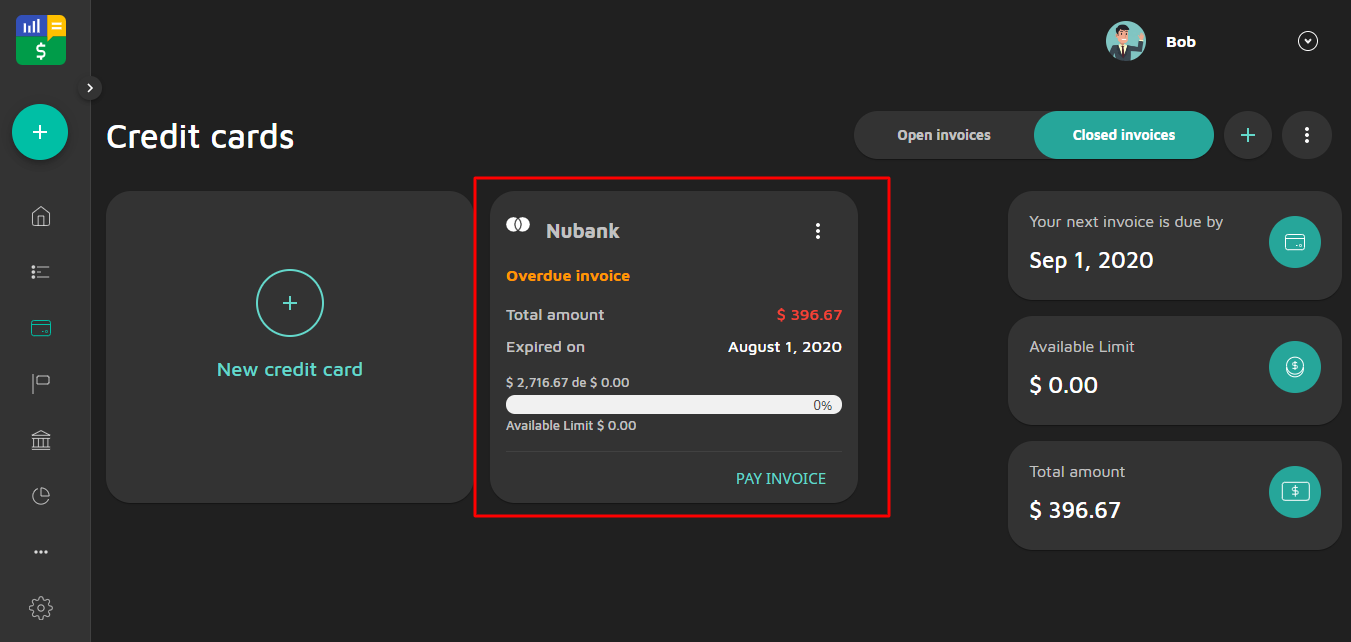
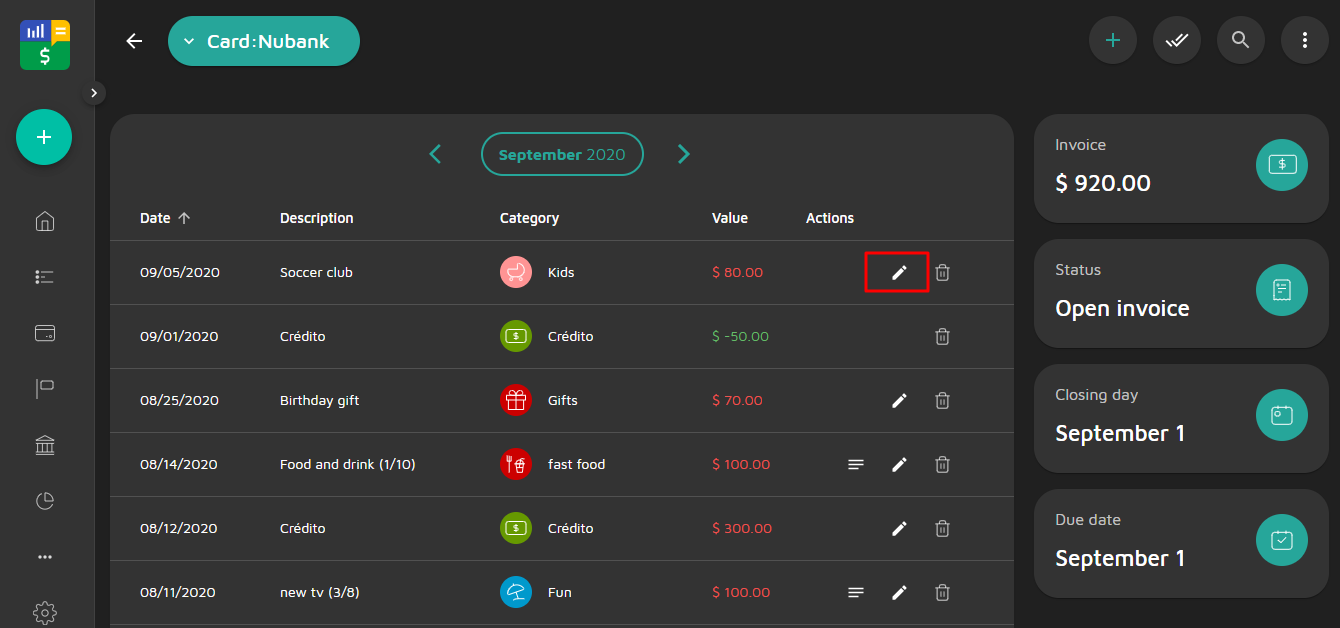
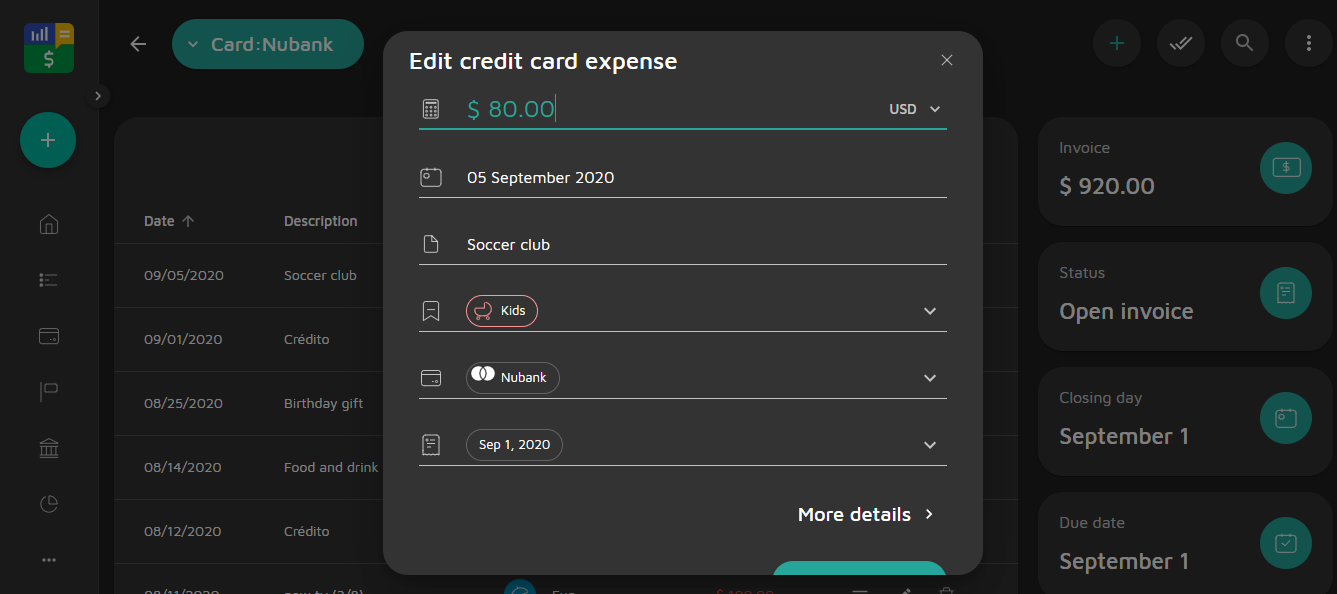
Simple, right? Now you know how to edit your credit card expenses! If you have any issues, feel free to contact us!