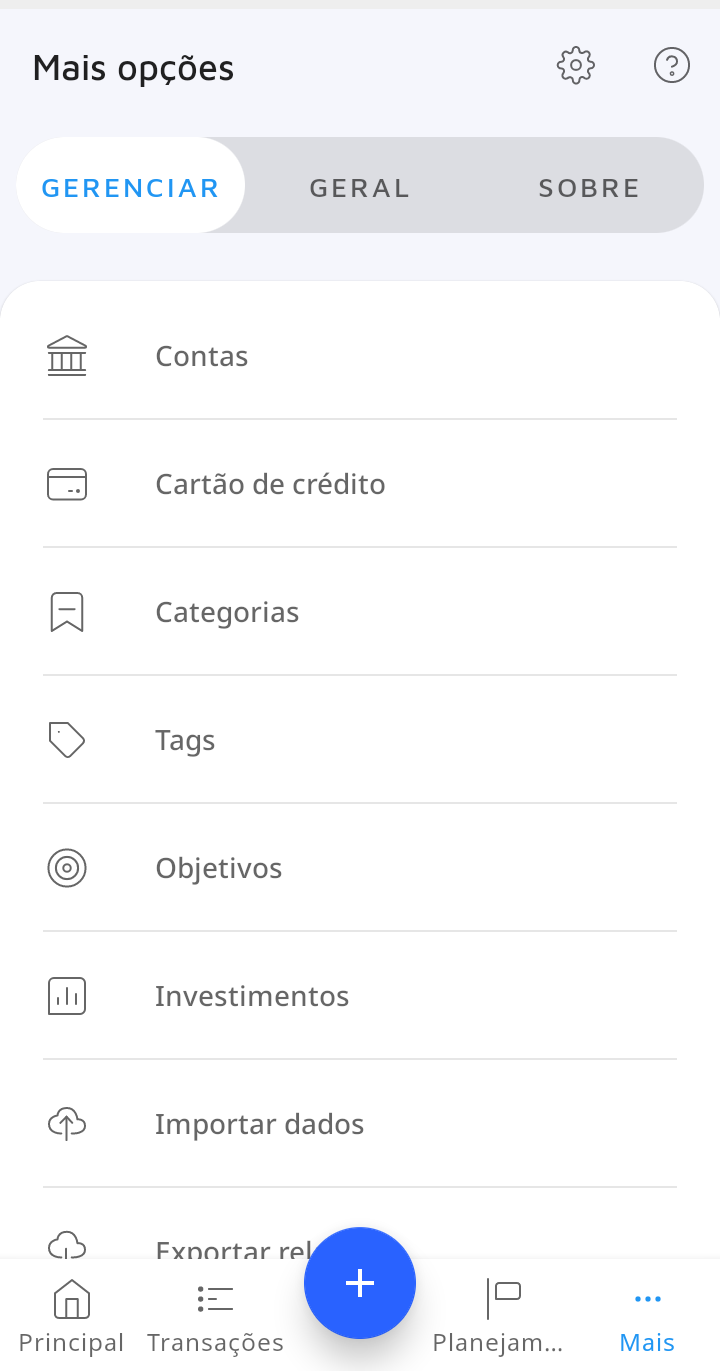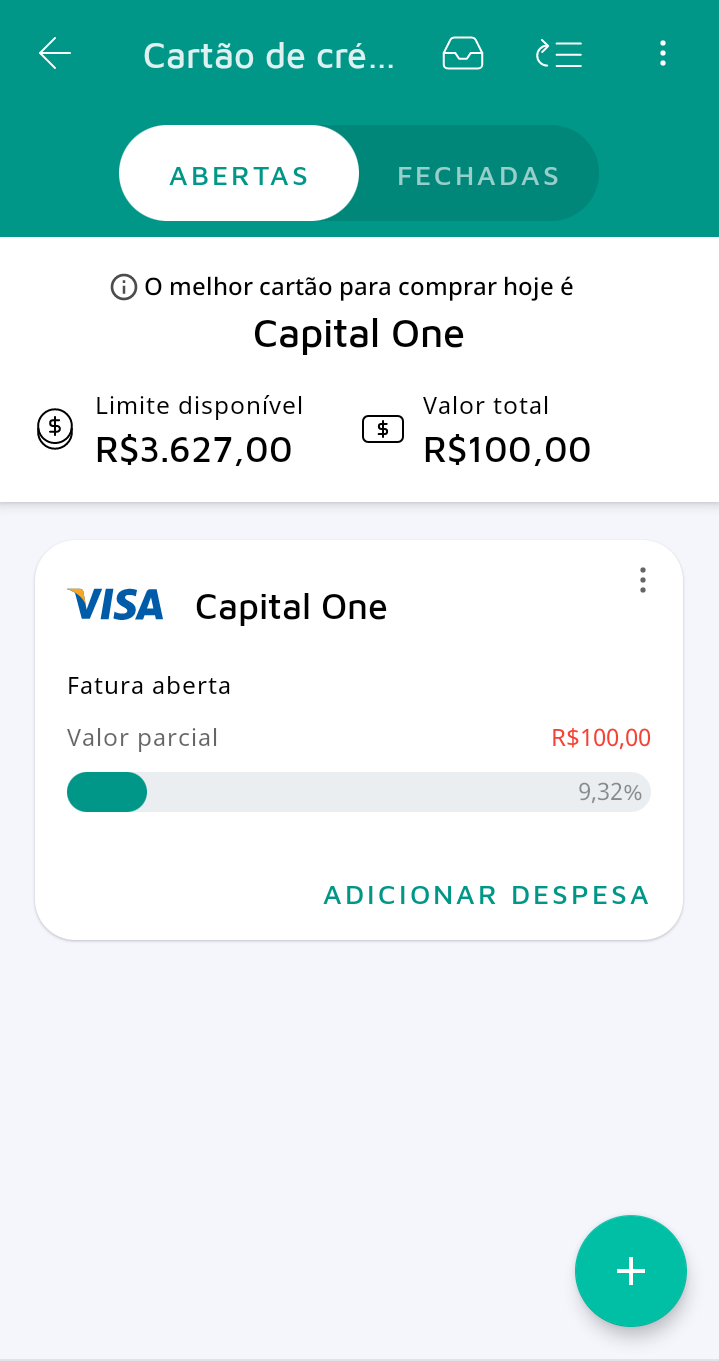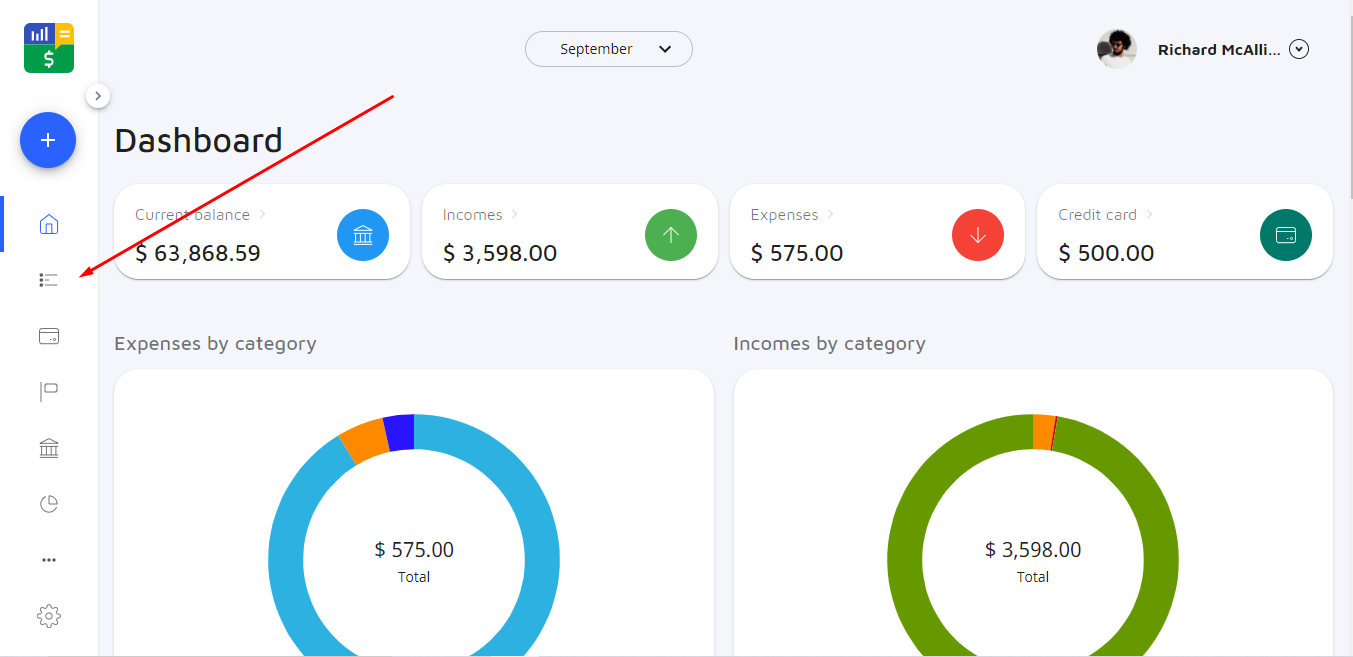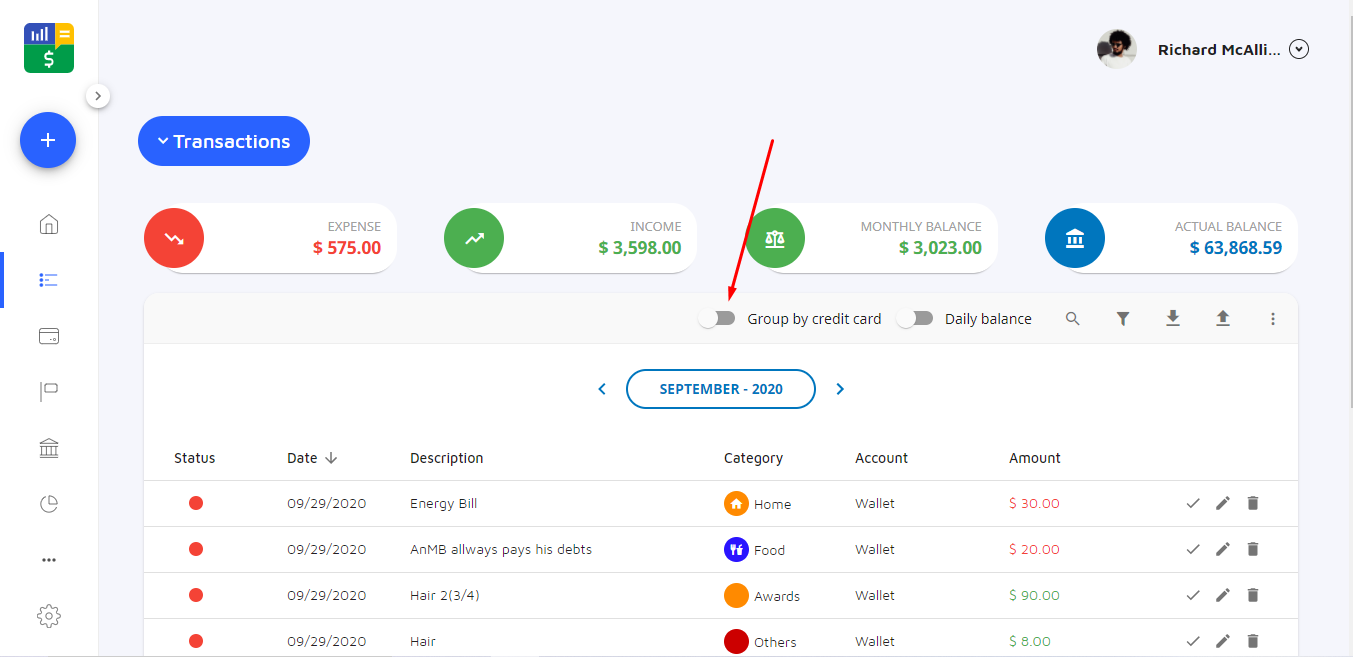On Mobills you can group all credit card charges in your account. In this article we will show you how you can group expenses on the card. Keep reading! :)
You may have noticed that your card charges appear both on your Card Invoice list and on your Transactions Screen. This happens so that you can have a view of all your purchases together!
Sometimes, because you have a large list of card expenses or for any other reason, you want to combine these expenses into one record. You can do this through Mobills' grouping function! We will show you how you can do this:
Show instructions for:
How to group Card Expenses?