Based on your current location and previously recorded expenses, Mobills is able to suggest places where you usually record expenses to facilitate your registration and optimize your time.
When you go to a place where you have previously recorded expenses, Mobills automatically indicates, on the main screen, a place where you can record expenses. Very cool, is not it?
Now that you know everything that this function does, enjoy and follow all the places where you have already registered expenses on Mobills!
***
Here's how to activate this function:
![]() On the Mobills Dashboard, touch in 'More (...) [
On the Mobills Dashboard, touch in 'More (...) [![]() ]' >"Follow"> "Smart Location"> Enable Smart Location:
]' >"Follow"> "Smart Location"> Enable Smart Location:
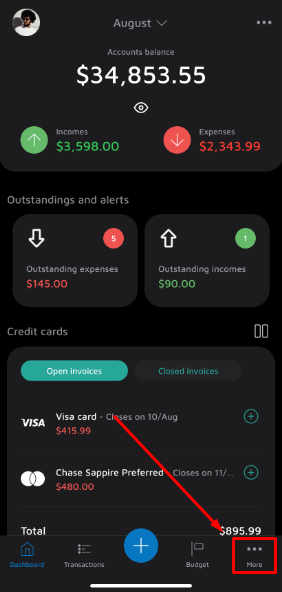
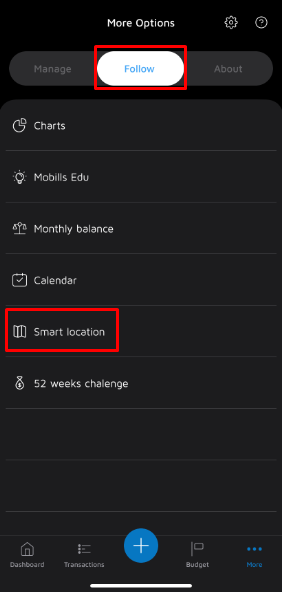
![]() On the Mobills Dashboard, touch in 'More (...) [
On the Mobills Dashboard, touch in 'More (...) [![]() ]' >'Manage' > 'Alerts and notifications" > Enable Smart Location:
]' >'Manage' > 'Alerts and notifications" > Enable Smart Location:
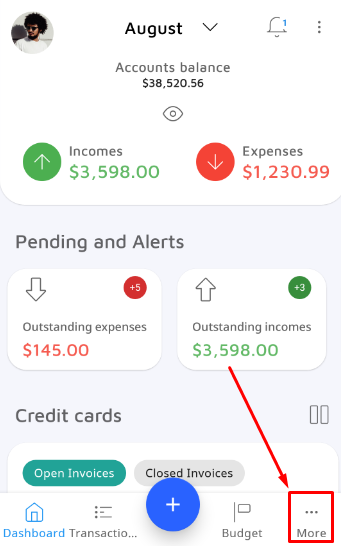
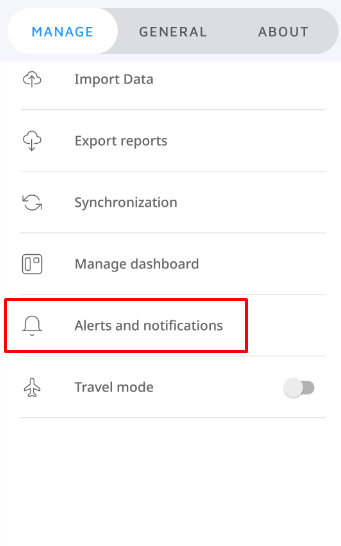
When activating this function, just follow these steps below to use it:
![]() When a notification for smart locations appear on your screen, touch it and you will be on the screen below, where you can press the '+' button to add an expense to the desired place:
When a notification for smart locations appear on your screen, touch it and you will be on the screen below, where you can press the '+' button to add an expense to the desired place:

![]() Define if it's a common expense or a credit card expense and register all the necessary data as usual.
Define if it's a common expense or a credit card expense and register all the necessary data as usual.

In case you register only one expense from that particular place and don't wish it to keep being automatically recognized by the app, here's what you can do to solve it:
![]() When receiving a notification, enter and press ban place.
When receiving a notification, enter and press ban place.


![]() In case you want to restore that place to be automatically recognized again, access the 'Alerts and notifications' menu and press on 'Banned places'. You can see all the banned places there and restore them you wish to.
In case you want to restore that place to be automatically recognized again, access the 'Alerts and notifications' menu and press on 'Banned places'. You can see all the banned places there and restore them you wish to.


This feature is exclusive for mobile devices!
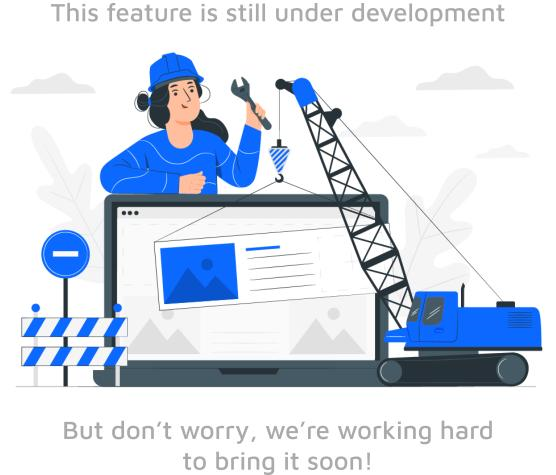
Attention: The "smart location" feature is directly linked to the location of your device, to use it keep it active.
