Did you make a purchase or transaction made with foreign currency and need to register them? You can register this on Mobills! 😱
Currency inversion is useful to help you convert to your country's currency by adding the current exchange rate.
Want to learn more about currency conversion? So come with me and I'll explain everything to you!
***
Converting your currencies
![]() When creating an expense or income, you can tap the icon next to the expense value:
When creating an expense or income, you can tap the icon next to the expense value:
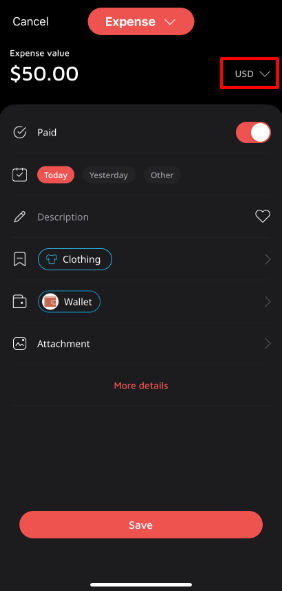
![]() Here you will choose the nationality of the currency, check the variation with the dollar and automatically conclude Mobills will convert the value of the foreign currency to the dollar which is the main currency of Mobills:
Here you will choose the nationality of the currency, check the variation with the dollar and automatically conclude Mobills will convert the value of the foreign currency to the dollar which is the main currency of Mobills:
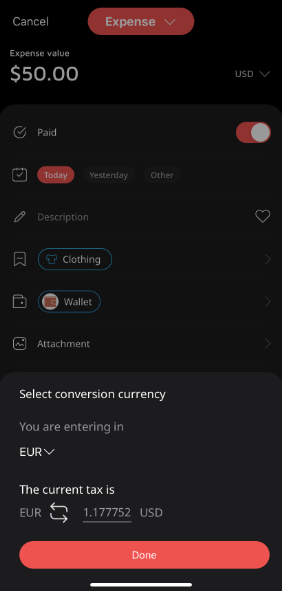
![]() On this screen, you must fill in all other fields of the transaction and save.
On this screen, you must fill in all other fields of the transaction and save.
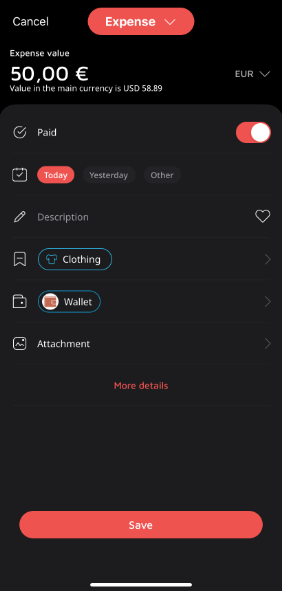
Done, your currency conversion transaction was successfully registered!
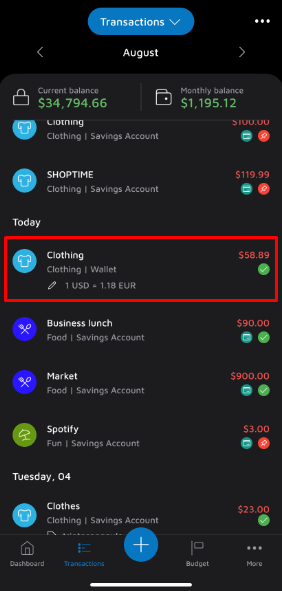
![]() When creating an expense or income, you can tap the icon next to the expense value:
When creating an expense or income, you can tap the icon next to the expense value:
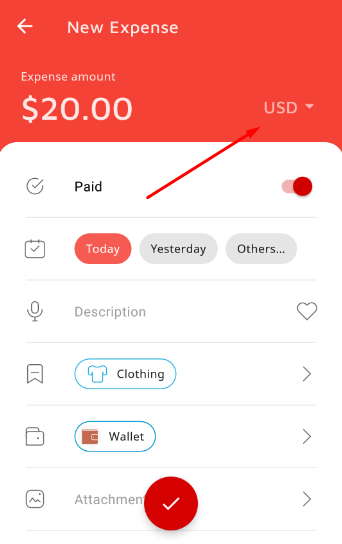
![]() Here you will choose the nationality of the currency, check the variation with the dollar and automatically conclude Mobills will convert the value of the foreign currency to the dollar which is the main currency of Mobills:
Here you will choose the nationality of the currency, check the variation with the dollar and automatically conclude Mobills will convert the value of the foreign currency to the dollar which is the main currency of Mobills:
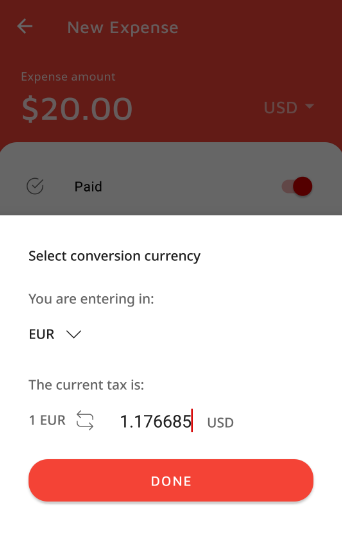
![]() On this screen, you must fill in all other fields of the transaction and save.
On this screen, you must fill in all other fields of the transaction and save.
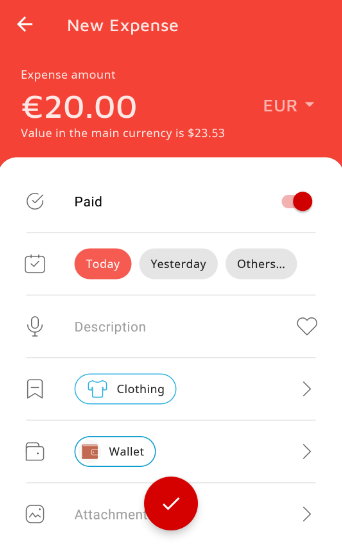
Done, your currency conversion transaction was successfully registered!
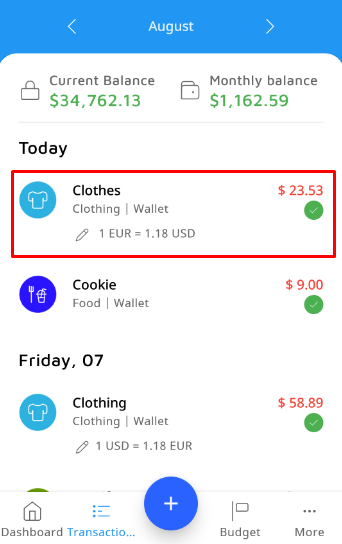
![]() When creating an expense or income, you can tap the icon next to the expense value:
When creating an expense or income, you can tap the icon next to the expense value:
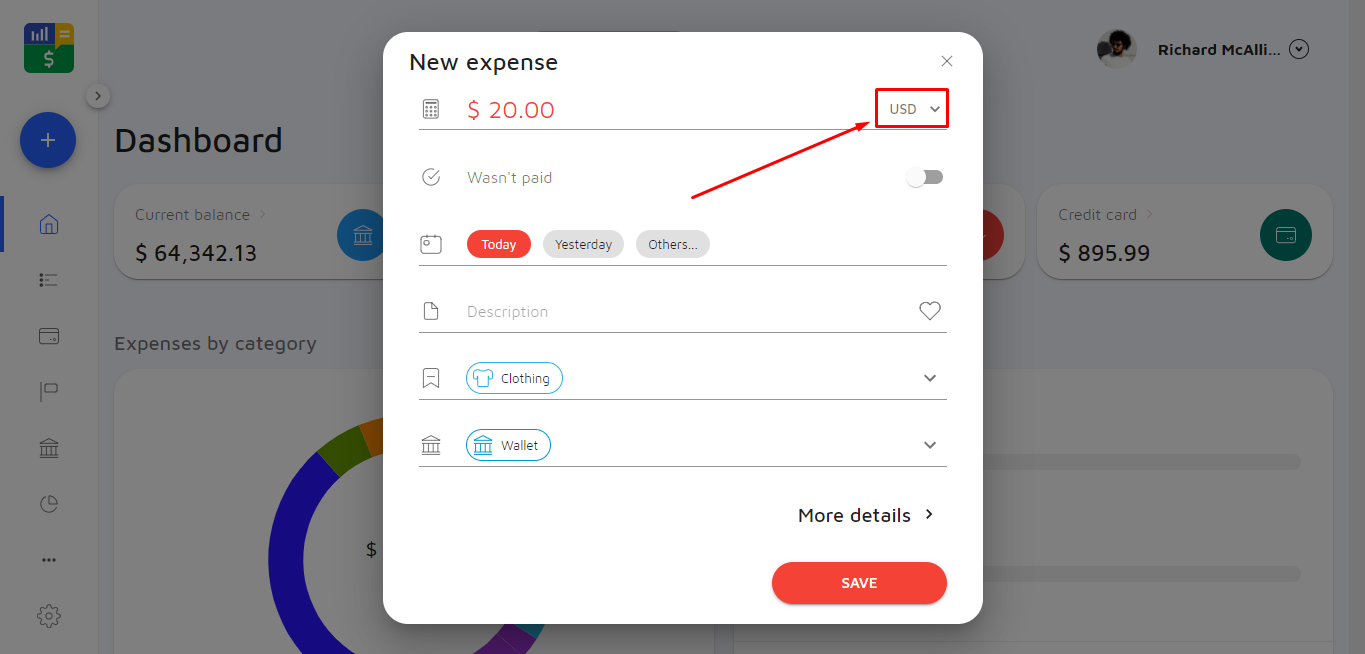
![]() Here you will choose the nationality of the currency, check the variation with the dollar and automatically conclude Mobills will convert the value of the foreign currency to the dollar which is the main currency of Mobills:
Here you will choose the nationality of the currency, check the variation with the dollar and automatically conclude Mobills will convert the value of the foreign currency to the dollar which is the main currency of Mobills:
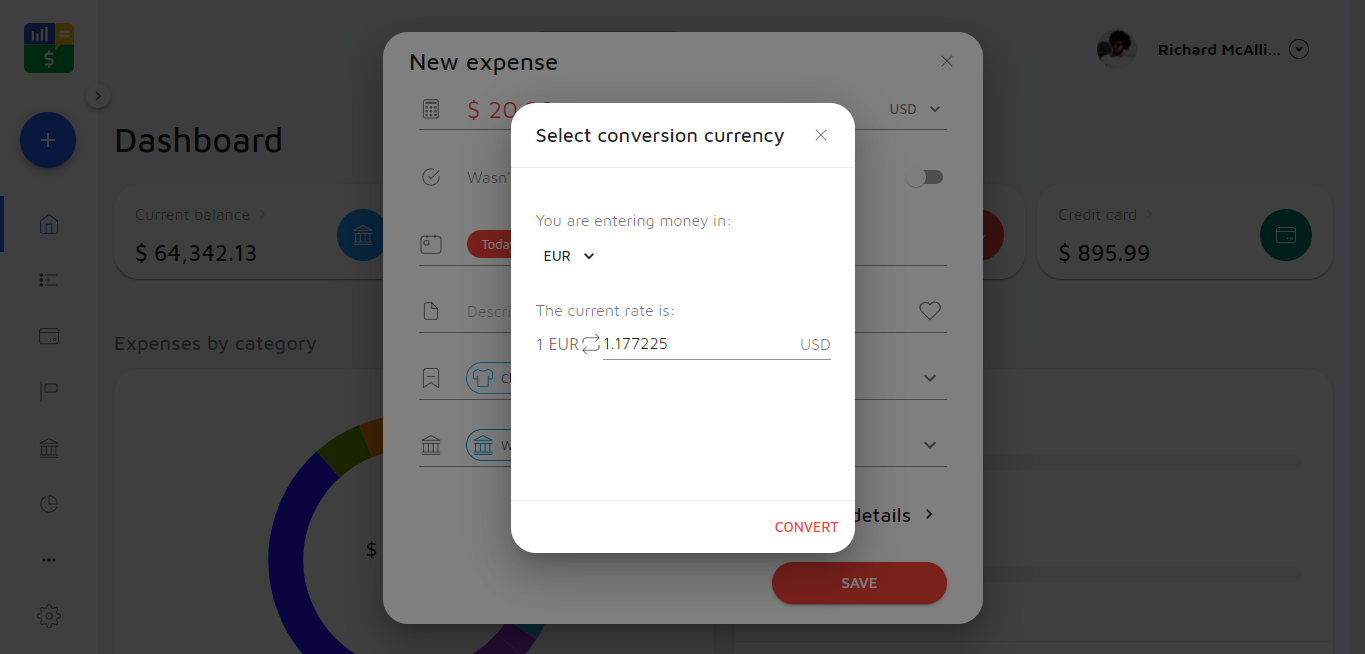
![]() On this screen, you must fill in all other fields of the transaction and save.
On this screen, you must fill in all other fields of the transaction and save.
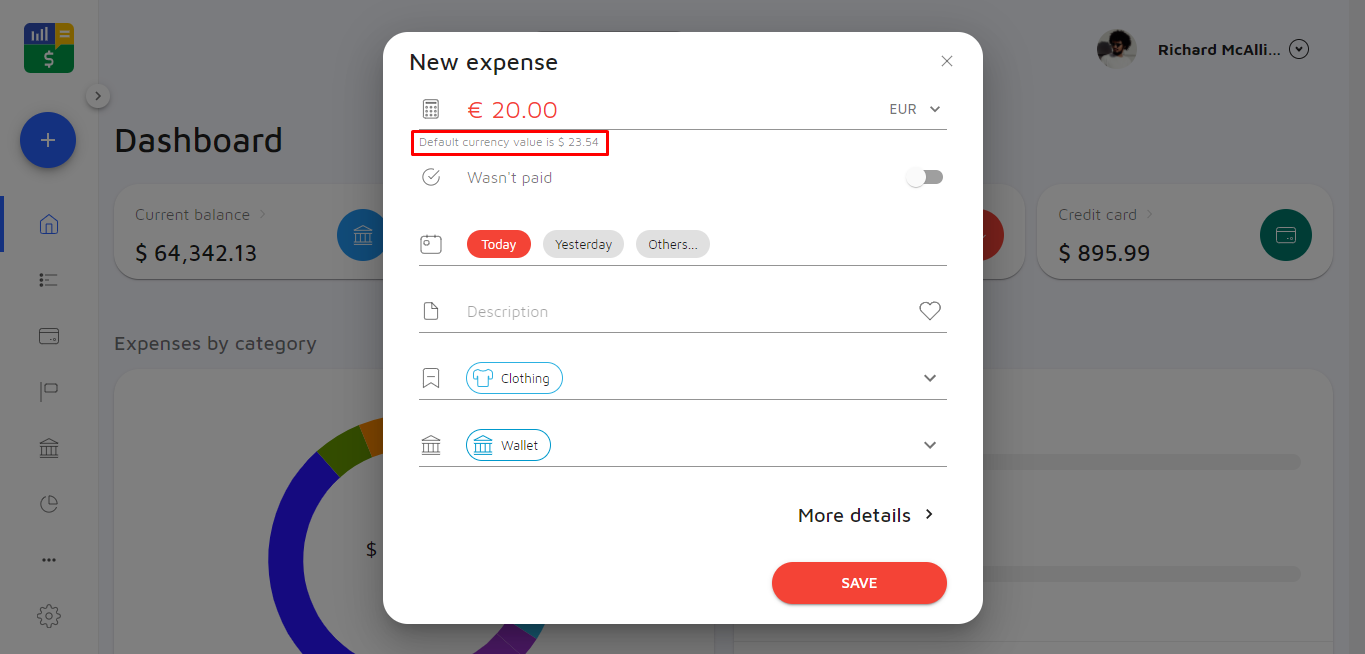
Done, your currency conversion transaction was successfully registered!
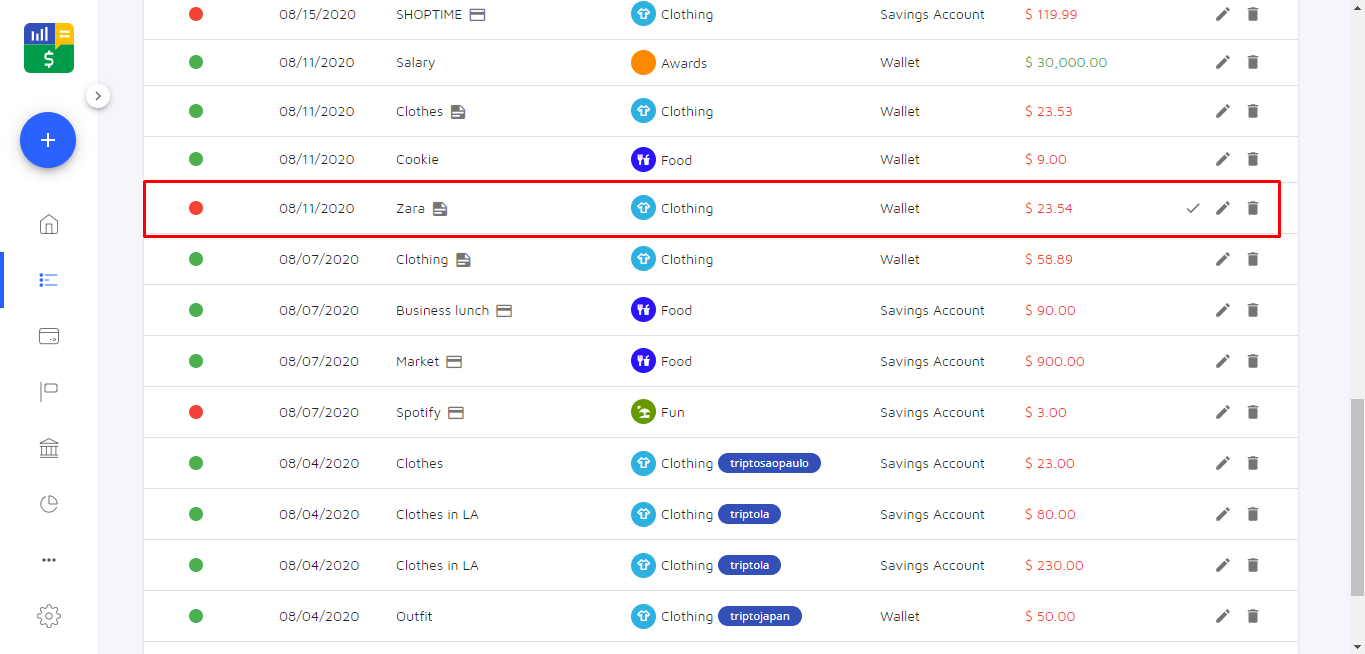
Easy, isn't it? Now you can register your transactions without worrying about calculating your conversions. 😉
