Have you changed your mind about any of your categories, or do you want to modify an existing one? This article will help you understand how to do this!
How to edit a category for expenses and incomes?
![]() To edit a category, simply tap on the existing category, make the desired changes, and save.
To edit a category, simply tap on the existing category, make the desired changes, and save.
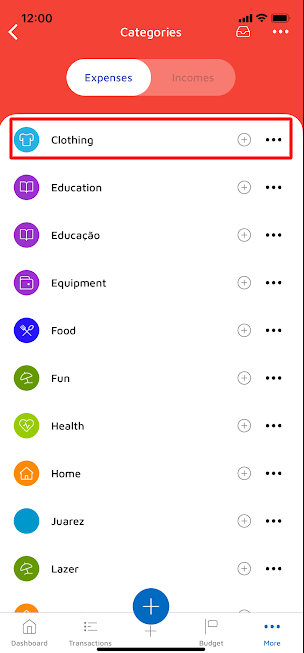
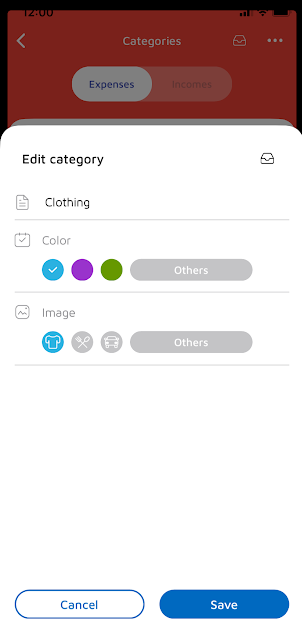
![]() To edit a category, tap the category you want, and make the changes you need. You can choose between Expenses and Incomes here.
To edit a category, tap the category you want, and make the changes you need. You can choose between Expenses and Incomes here.
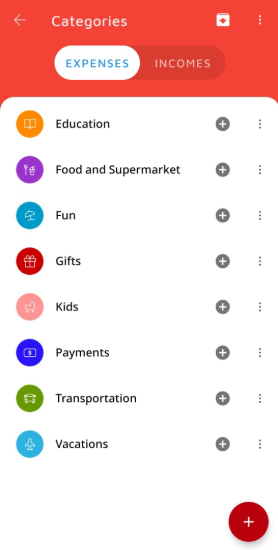
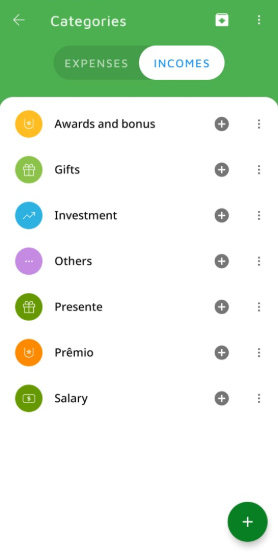
"➕" is used to add subcategories;
In this menu, you can choose from the following options: Edit icon, Edit text, Archive and Move transactions. Finally, when editing, tap "Done".
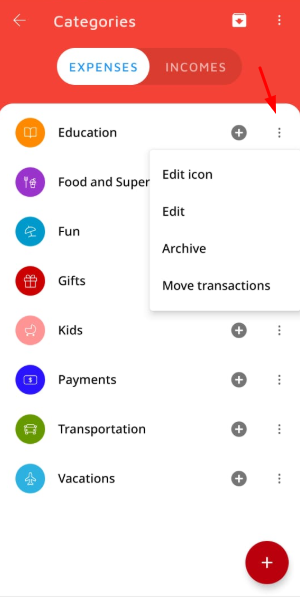
![]() To edit a category just click on a pencil icon and make the changes you need. Then, tap 'Save':
To edit a category just click on a pencil icon and make the changes you need. Then, tap 'Save':
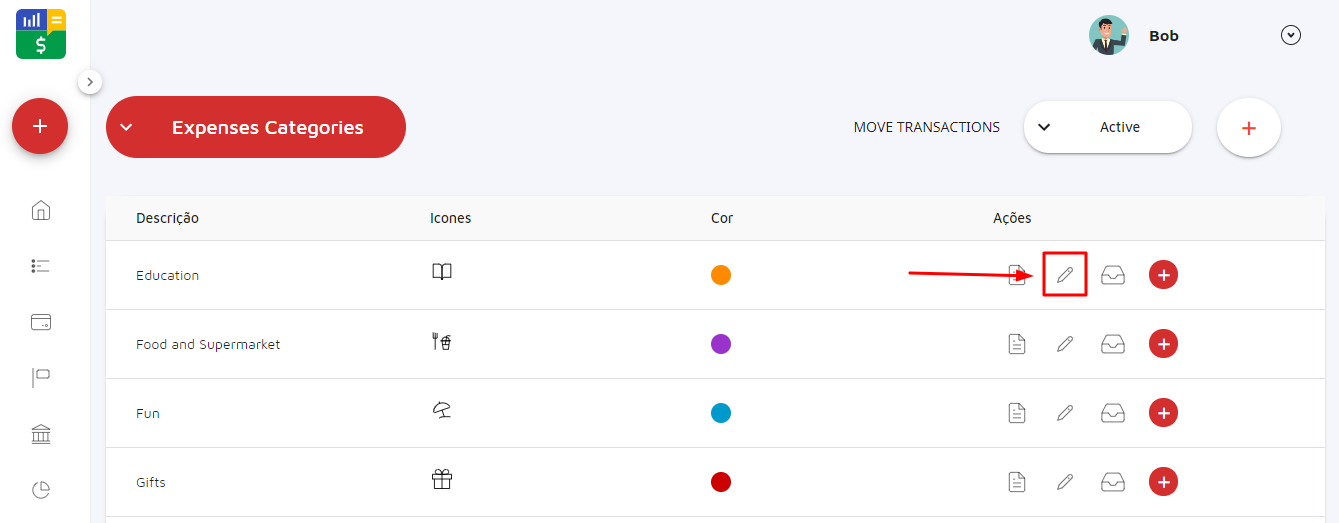
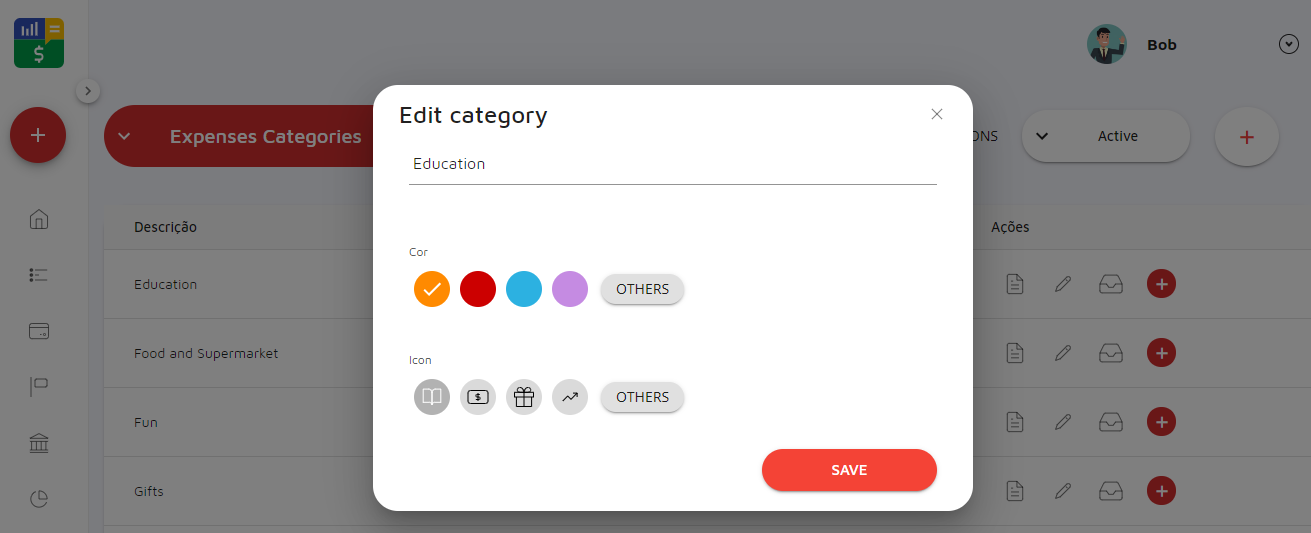
See how simple it is? If you change your mind about a category, just modify them with these steps. If you have any questions, you can talk to us!
