A Subcategory is a specific form os registering both your incomes and expenses, making your daily releases way easier! You want to learn how to create a subcategory? Keep reading this article!
If you still haven't created your subcategory, you can access the article below and learn how to make one.
***
How to use the subcategories?
Do you have any questions on how to use the subcategories? Come with me, and i'll tell you!
Subcategories are essential to registering your expenses and incomes on a more specific way. After creating a category it will be possible to create a subcategory under it. For example, If a category is "Food", examples of subcategories would be "Work lunch", "Groceries", "Fast food", and many more.
You can create as many subcategories as you want to, inside a category. Cool, right? Now, let's learn it step-by-step =)
Como criar uma subcategoria?
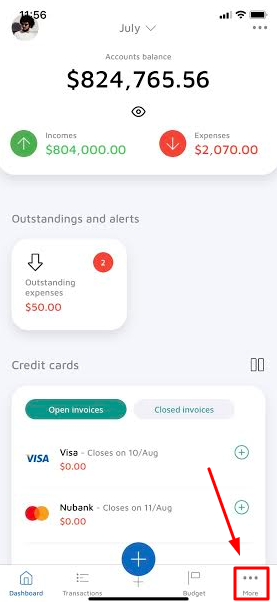
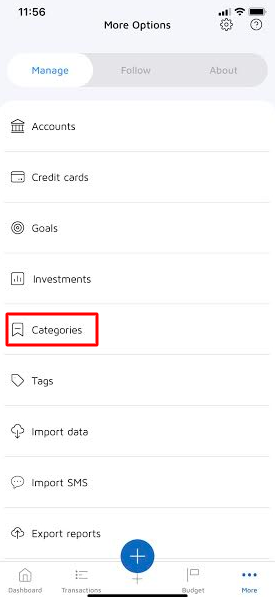
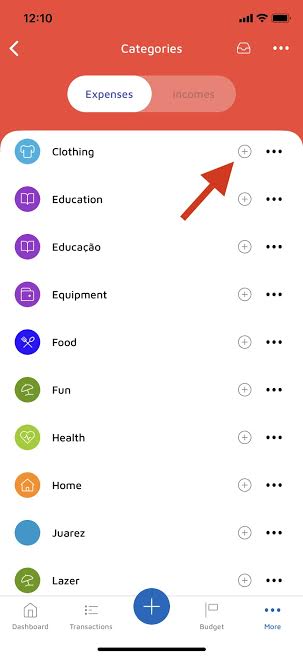
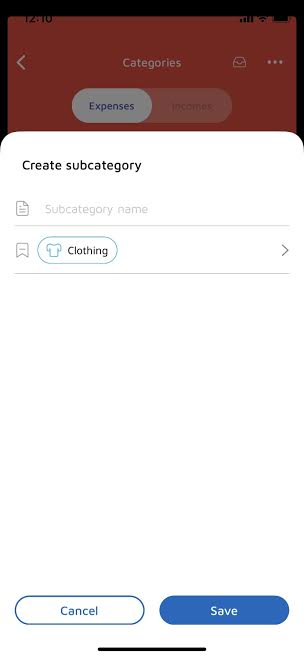
![]() On the main screen, tap the (More
On the main screen, tap the (More ![]() ) icon. Then, tap on "Manage">
) icon. Then, tap on "Manage"> ![]() Categories.
Categories.
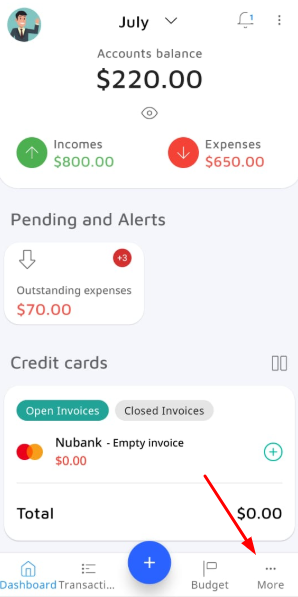
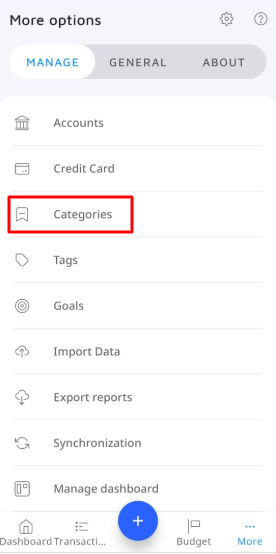
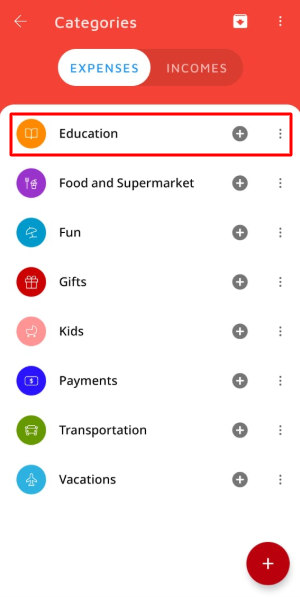
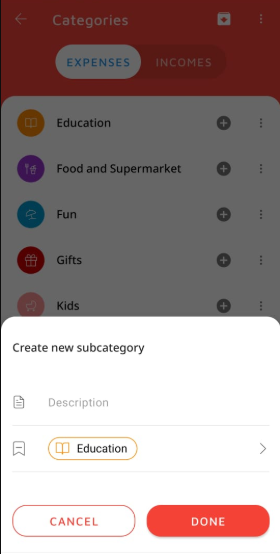
![]() On the main screen, tap the three dots on the bottom of the options bar. Then, tap the Categories icon, to see all your categories and subcategories.
On the main screen, tap the three dots on the bottom of the options bar. Then, tap the Categories icon, to see all your categories and subcategories.
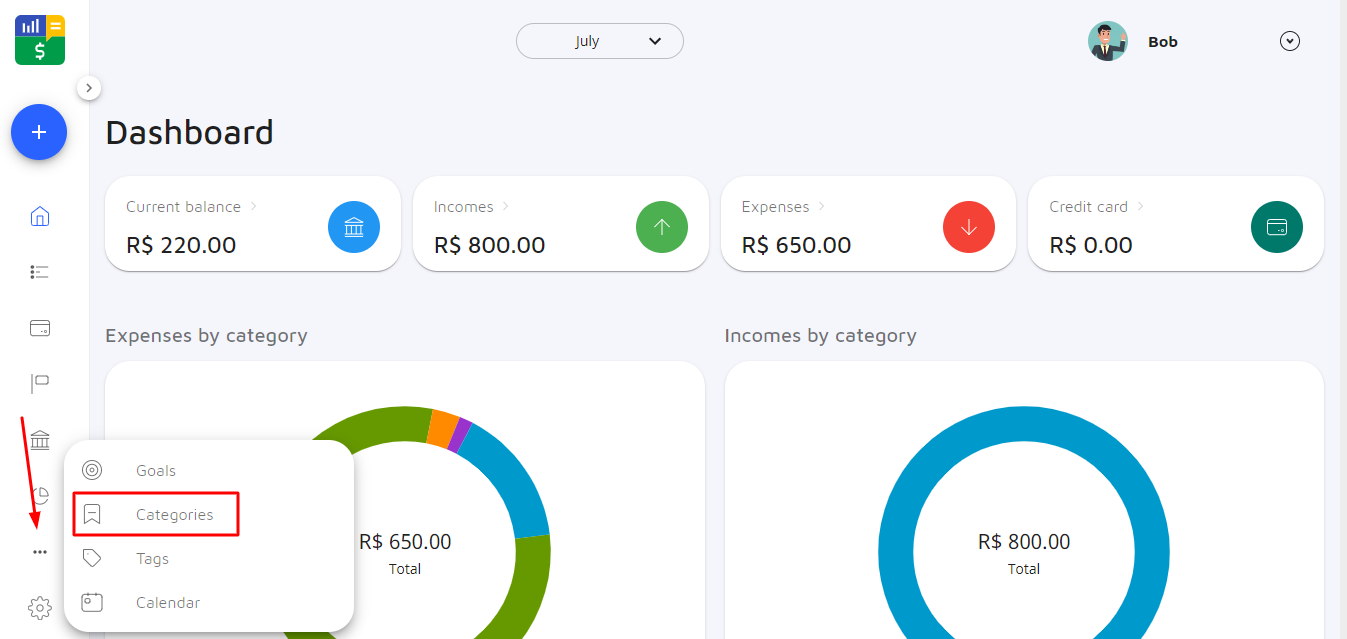
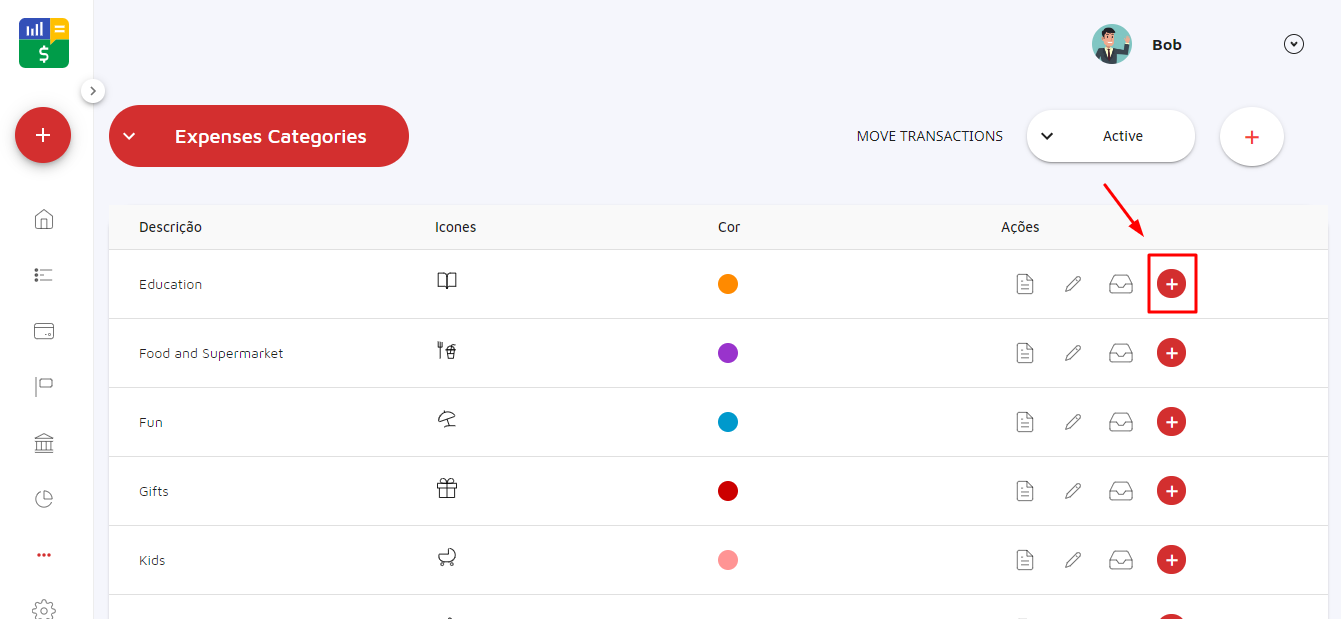
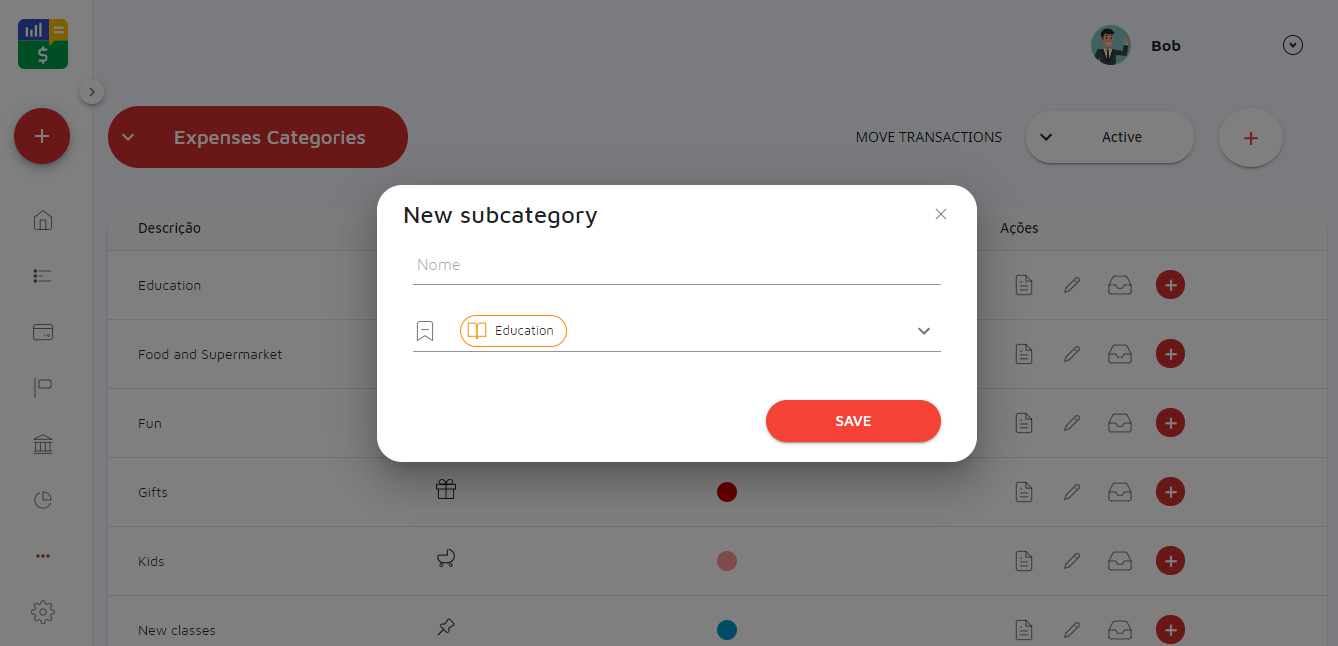
If you have any questions, feel free to talk to us!