Categories are simple and effective ways to organize your finances! With them, it is possible to know the source of expenses and earnings, identify expenses and revenues by type, and much more!
In this article, we'll show you how you can manage your transactions by identifying them by creating Categories.
![]() On the Mobills main screen, tap the three dots in the lower right corner (More):
On the Mobills main screen, tap the three dots in the lower right corner (More):
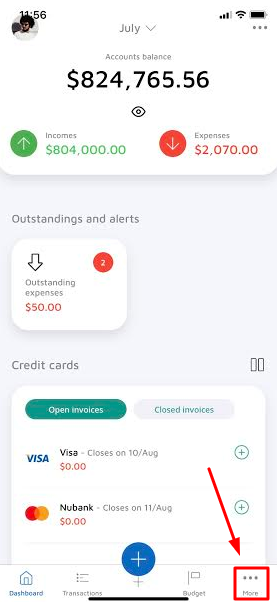
![]() When you open the "More" screen, you will be in the "Manage" tab. Tap on the “Categories” option to open your categories:
When you open the "More" screen, you will be in the "Manage" tab. Tap on the “Categories” option to open your categories:
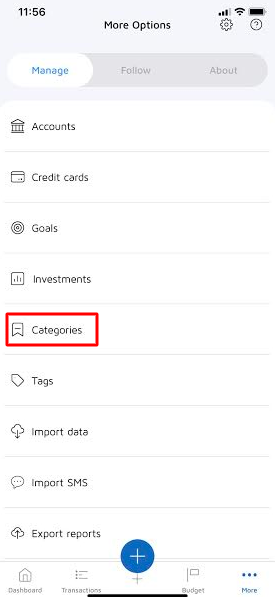
![]() There are “Expenses” and “Income” categories. Choose one of the two types of releases you want to move (the procedure described applies to both):
There are “Expenses” and “Income” categories. Choose one of the two types of releases you want to move (the procedure described applies to both):
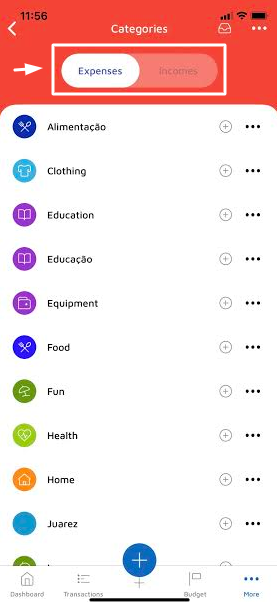
![]() On the three dots on the top right corner, choose to add a category.
On the three dots on the top right corner, choose to add a category.
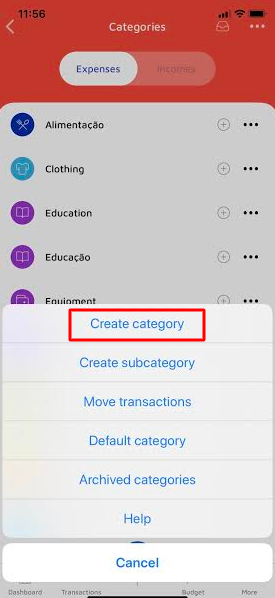
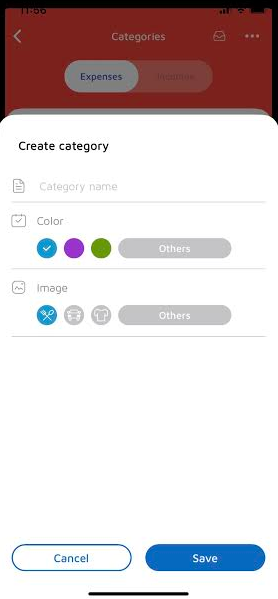
![]() On the Mobills main screen, tap on the "more" button, on the bottom right corner of the main screen.
On the Mobills main screen, tap on the "more" button, on the bottom right corner of the main screen.
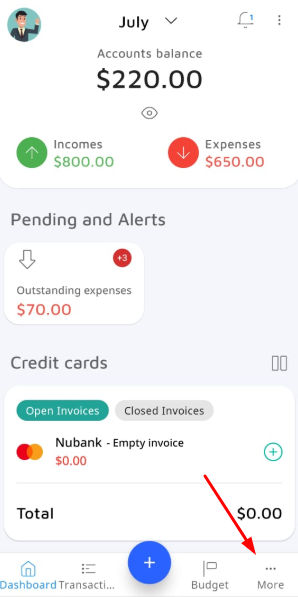
![]() Choose "Categories" under the "manage" tab
Choose "Categories" under the "manage" tab
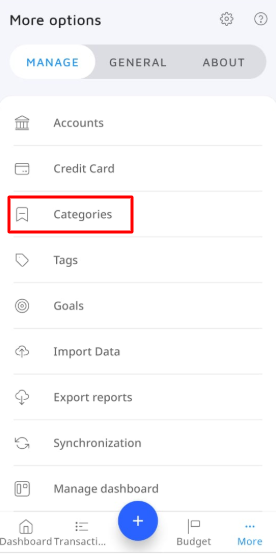
![]() Choose between a the expenses or incomes tab, and tap the "+" button to add a new category.
Choose between a the expenses or incomes tab, and tap the "+" button to add a new category.
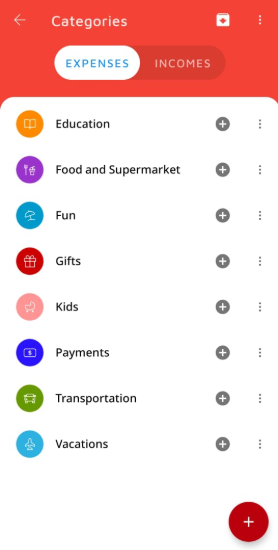
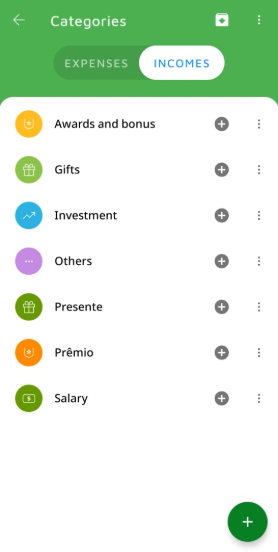
![]() Choose the category title, the color and the icon you think is most appropriate and tap 'Done';
Choose the category title, the color and the icon you think is most appropriate and tap 'Done';
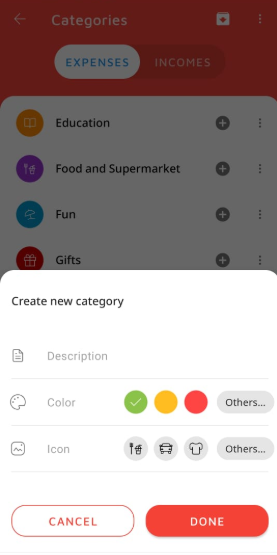
![]() On the home screen, click on the 'More options' button > 'Categories'. On this screen you can manage all your categories.
On the home screen, click on the 'More options' button > 'Categories'. On this screen you can manage all your categories.

![]() To CREATE a category click on the '+ New category' button in the upper right corner of the bar.
To CREATE a category click on the '+ New category' button in the upper right corner of the bar.
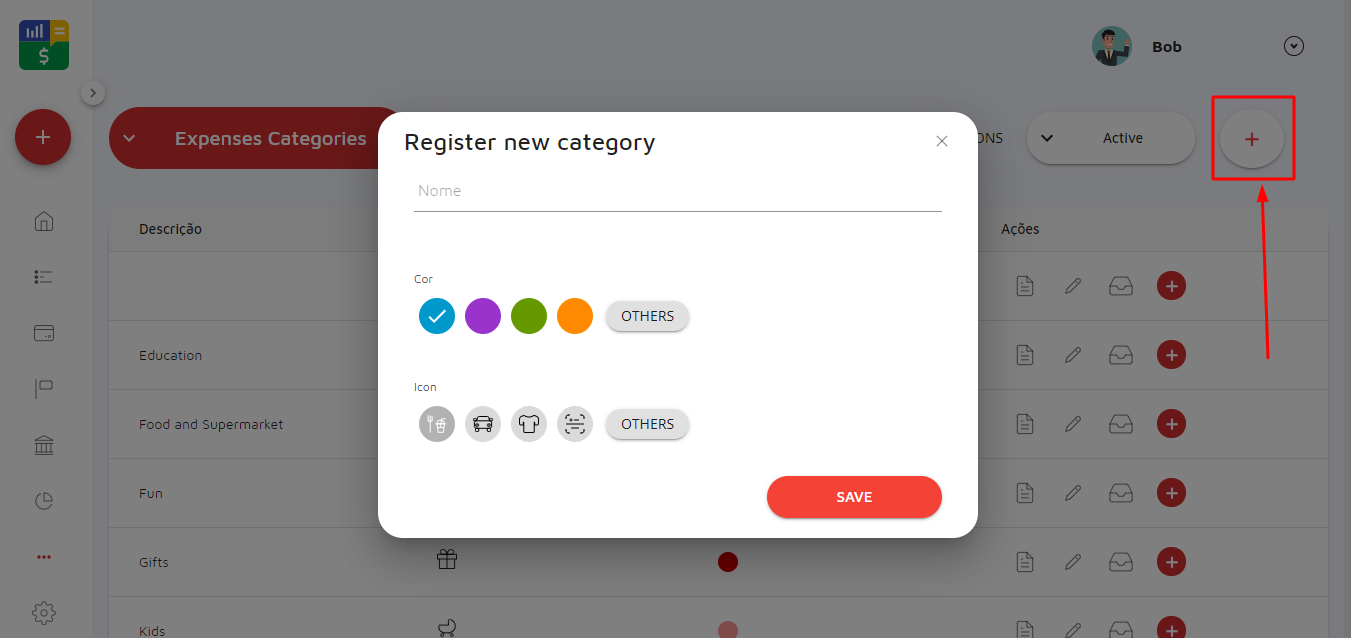
See how simple it is? With this functionality, you can easily categorize your releases! If you have any questions, feel free to talk to us!
