Did you know that there is a much faster way to register expenses in Mobills? That's right! It's possible to import your notifications and SMS to Mobills! 😱
You are curious to know how the import works, right? So come with me and I'll explain everything!
Import Notifications and SMS
On iOS, expense import is only implemented for SMS. Follow the steps below to import an SMS expense to Mobills:
![]() Open the SMS you want to import and copy the content;
Open the SMS you want to import and copy the content;
![]() Open Mobills and you will see a window with the import;
Open Mobills and you will see a window with the import;
![]() Choose whether the expense is common or credit card expense. Ready, expense imported successfully!
Choose whether the expense is common or credit card expense. Ready, expense imported successfully!
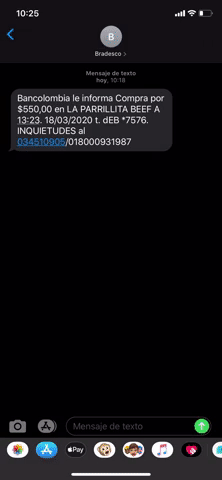
To perform data import via SMS and Notification on Android, you need to allow Mobills access your notifications.
Follow the steps below to activate the permission:
![]() On the Mobills home screen, click on the three dots in the lower right corner [
On the Mobills home screen, click on the three dots in the lower right corner [![]() ];
];
![]() Touch in "Settings";
Touch in "Settings";
![]() Scroll down and tap "Read notification";
Scroll down and tap "Read notification";
![]() Give Mobills permission to access your notifications.😉
Give Mobills permission to access your notifications.😉
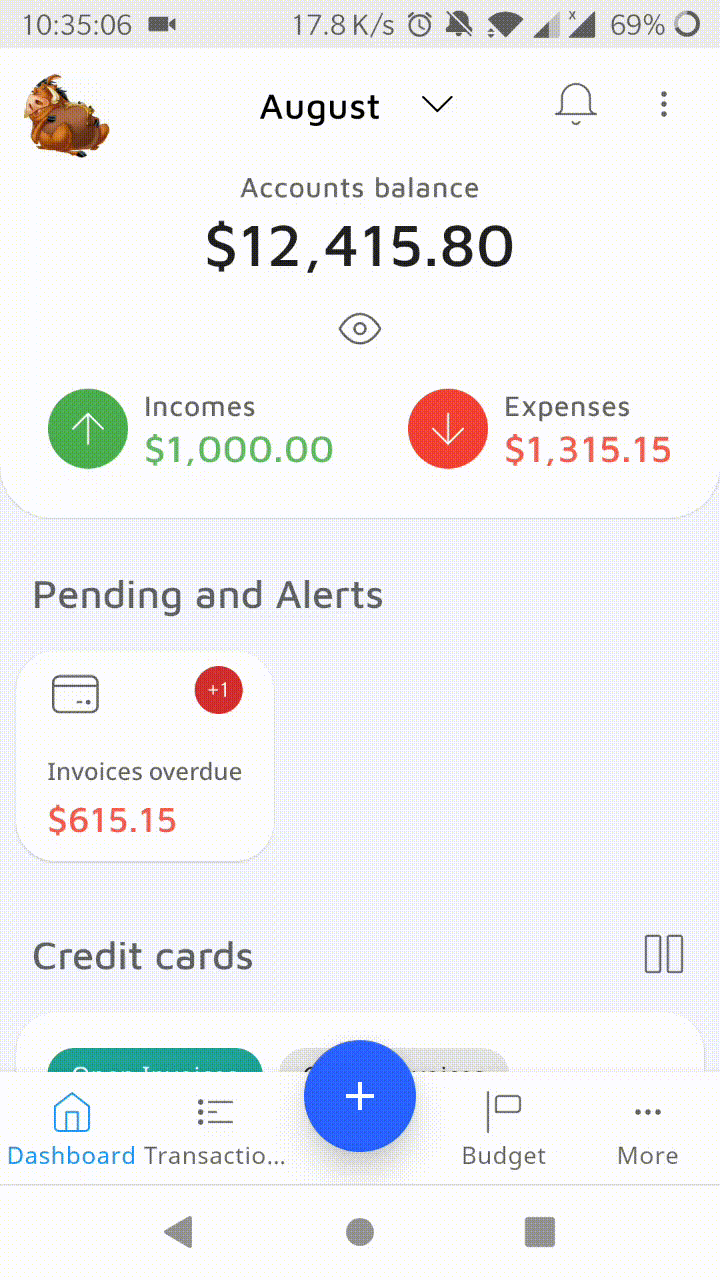
You will receive a notification from Mobills whenever it reads an SMS or notification. When you receive the notification, tap it to enter the expense.
Easy, isn't it? Use import features on Mobills and register your transactions much more easily! 🤩
