On this article, we will help you know how much time you still have available for your Premium subscription on Mobills!
But before that, you need to know that no matter where the subscription was made, you will have this information in each one of them!
***
Como verificar o período Premium restante:
On the iOS platform:
![]() Open Mobills;
Open Mobills;
![]() Tap on your profile picture on the top left corner;
Tap on your profile picture on the top left corner;
![]() Under your e-mail, you will find the information "Days Premium" about your subscription.
Under your e-mail, you will find the information "Days Premium" about your subscription.
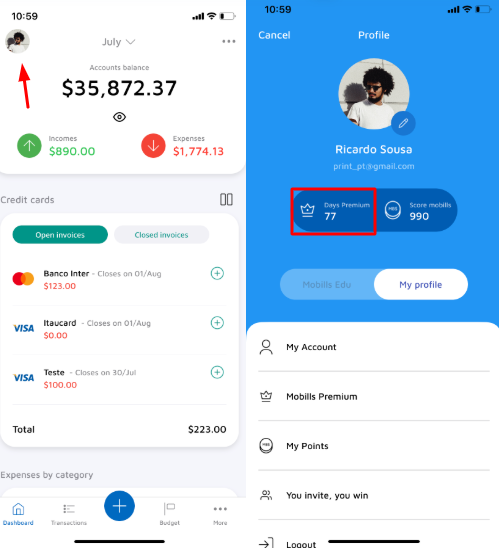
On Android:
![]() Open Mobills;
Open Mobills;
![]() Tap on your profile picture on the top left corner;
Tap on your profile picture on the top left corner;
![]() Beside your status information, you will see "Days Premium".
Beside your status information, you will see "Days Premium".
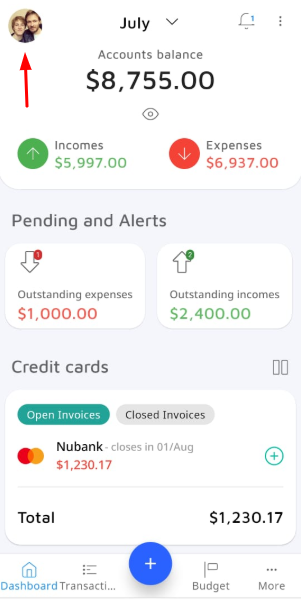
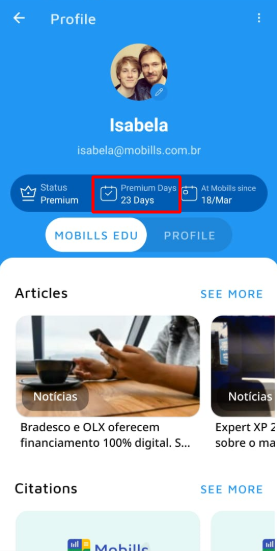
On the Web platform:
![]() Open Mobills;
Open Mobills;
![]() Tap on your name beside your profile picture, on the top right corner;
Tap on your name beside your profile picture, on the top right corner;
![]() Select "Subscription";
Select "Subscription";
![]() Here you can check on the "My account" field, not only the exact day of your subscription's expiring date, as well as how much time you have left!
Here you can check on the "My account" field, not only the exact day of your subscription's expiring date, as well as how much time you have left!
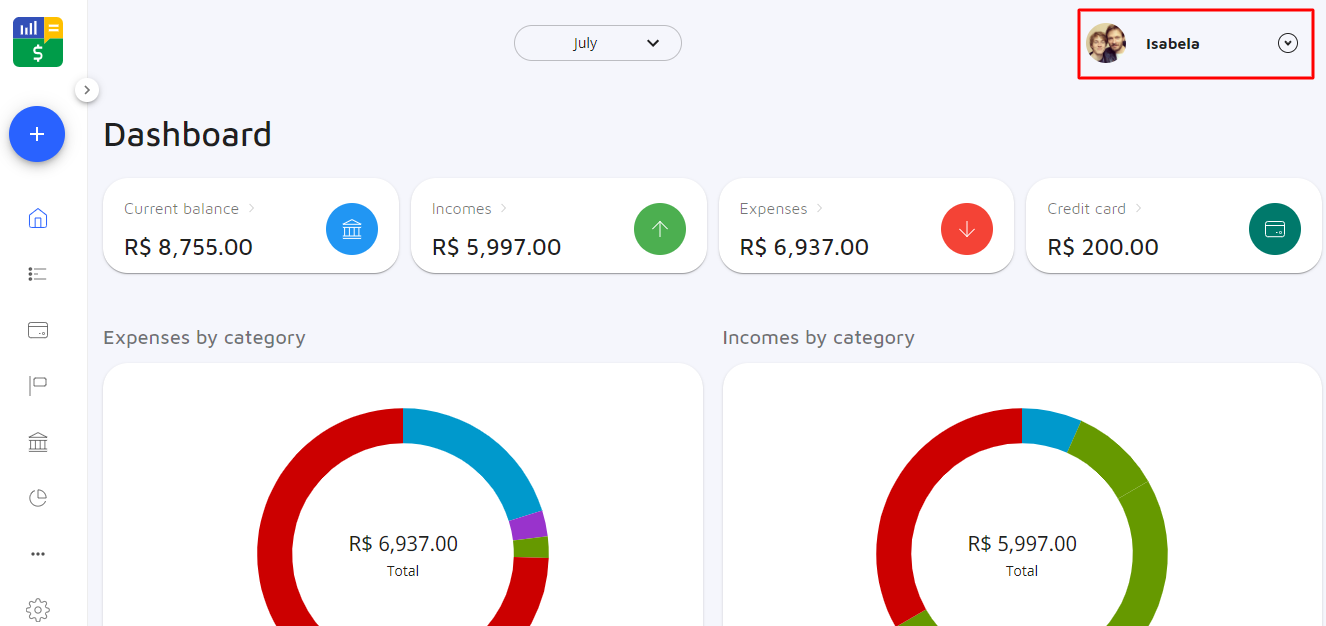
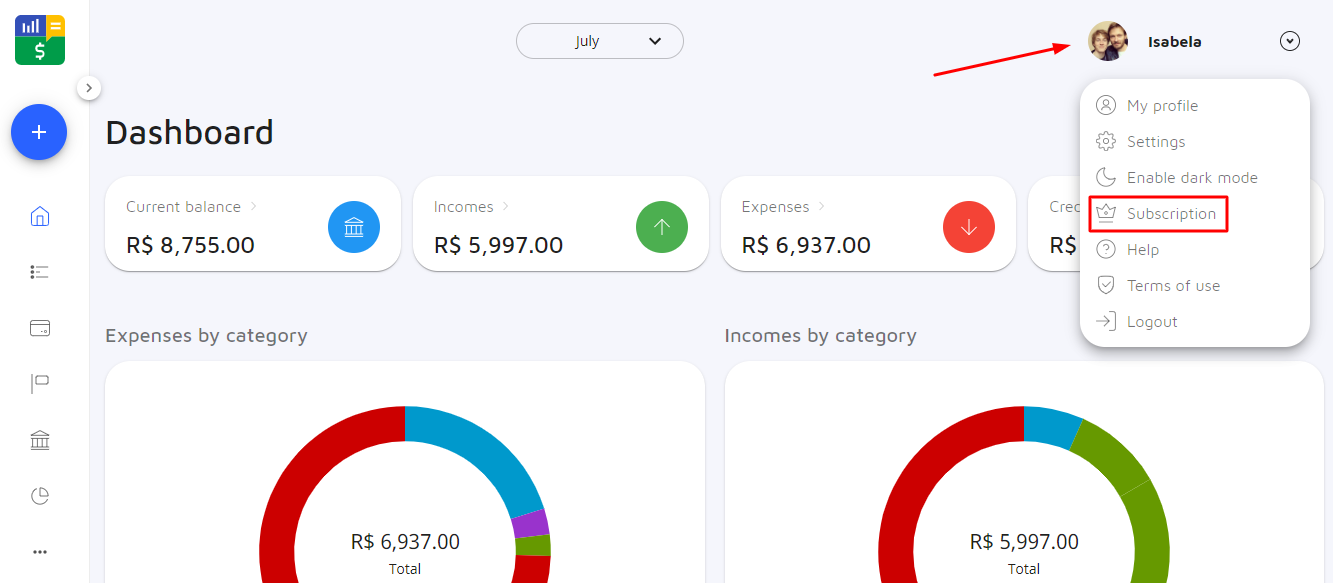
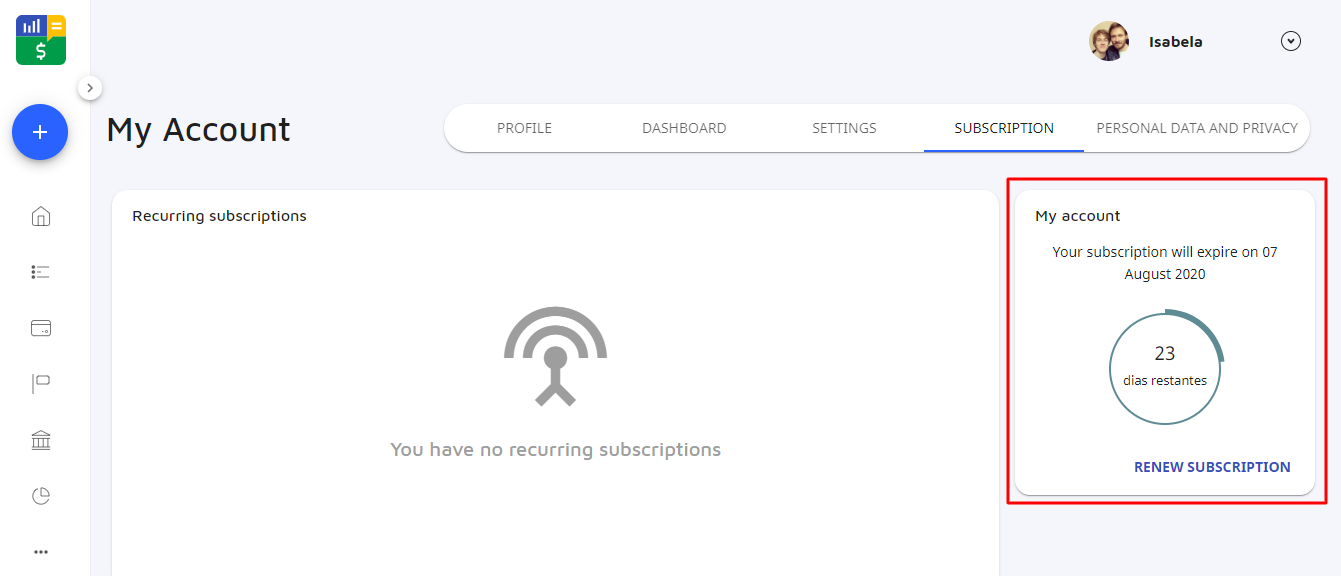
Now that you know this information, you can program yourself and your financial management with us!
