With Mobills, in addition to having a financial manager in the palm of your hand, you have the most up-to-date resources for quick registration of your launches and, consequently, the management of your finances in a complete and intuitive way!
Do you have a goal? We have a plan! First, let's get to know them:
- Mobills Free:
Access to the main functionalities of Mobills, however, in a limited way. - Mobills Premium Monthly:
Full access to Mobills for 30 days. - Mobills Premium Yearly:
Full access to Mobills for 365 days.
Understand the difference between our plans? So take a look at the platforms we use to sign up!
***
How can i make a subscription?
For users of the iOS system, this can be one of the subscription channels for the acquisition of Mobills plans and the main form of payment is through:
- Credit card
To sign up for the iOS app is simple, just tap on your profile photo > Choose "Mobills Premium";
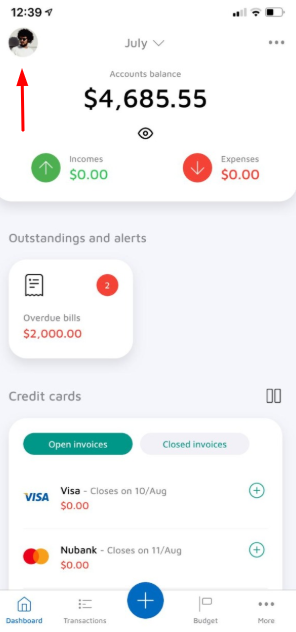
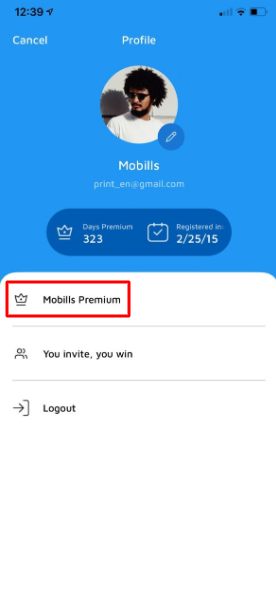
Select the best plan for you and tap I want to be Premium. Your Apple account details will appear and then just tap confirm.
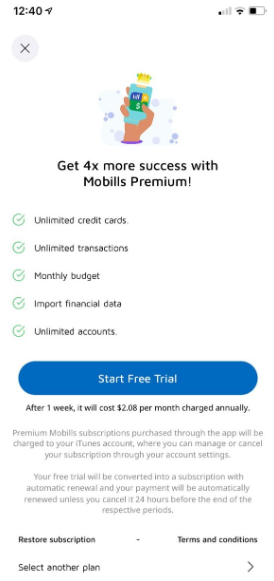
Through the Android system application store, we have a form of subscriptions directly through the App, which is:
- Credit card
To subscribe using the Android app, just tap on your profile picture > My profile;
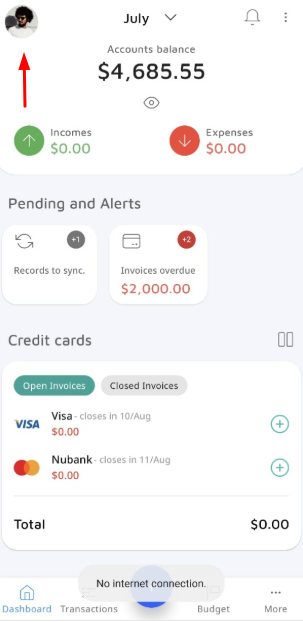
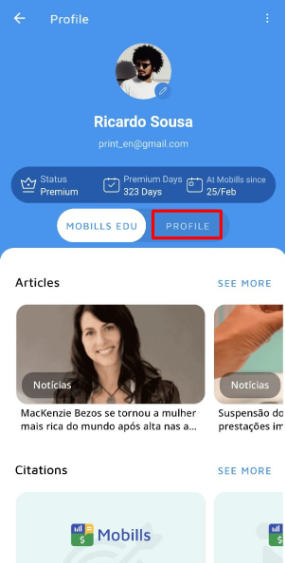
Choose "Mobills Premium". Select the best plan for you and tap "Be Premium". Your Google account details will appear and then just tap "Sign up".
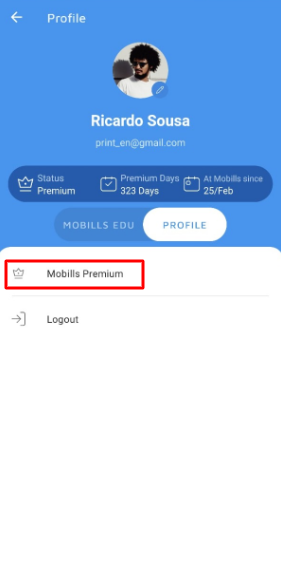
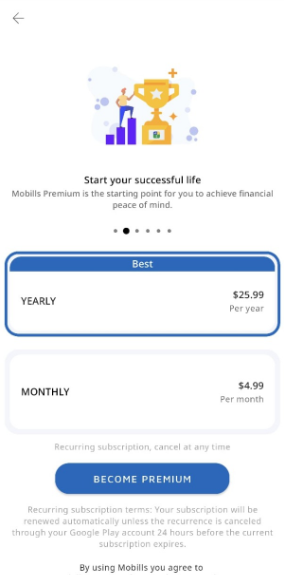
PayPal is commonly used when payments are made on the web platform. The payment method accepted by Paypal is:
- Credit card;
To subscribe through the Web platform, just click on your profile picture > Subscription > Renew subscription
Choose the best plan for you and select the choosen payment method. You must fill in your card details and data and then click "Pay" at the end.
Now that you know how to subscribe to Mobills and the different subscription channels, subscribe to the Mobills and ebjoy all the features to make your financial life more and more organized!
