Goal is a feature in Mobills used to achieve short, medium and long term goals, saving simple things on a daily basis. Want to start saving now? I will teach you how to create your Goal. Keep reading! :)
***
Display instructions for:
How to create a Goal?
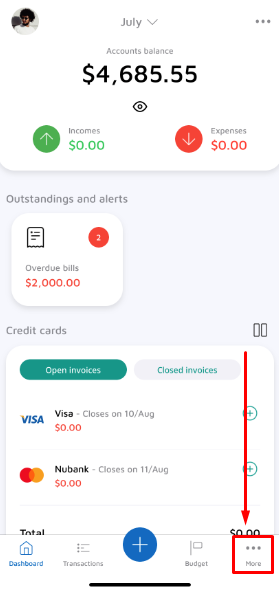
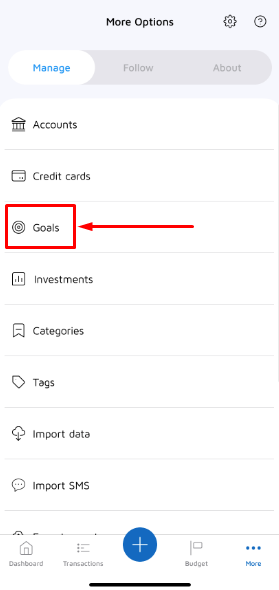
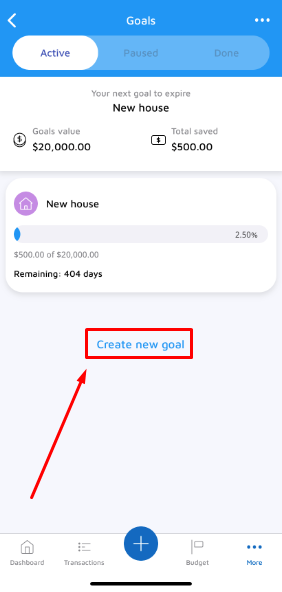
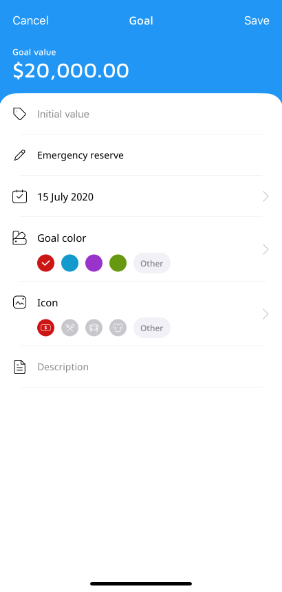
![]() On the main screen, tap on 'More'(...)' and click on MANAGE > GOALS:
On the main screen, tap on 'More'(...)' and click on MANAGE > GOALS:
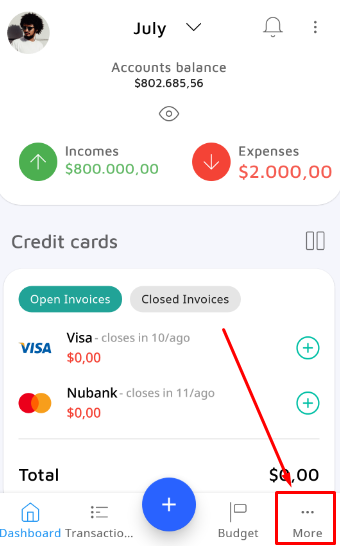
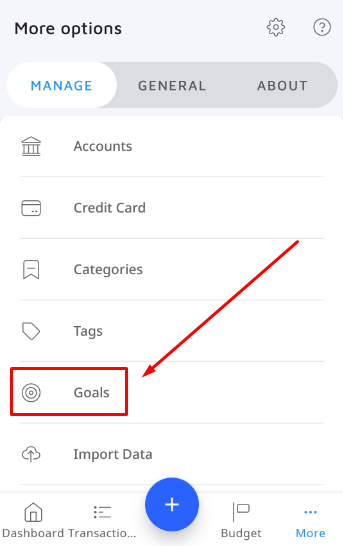
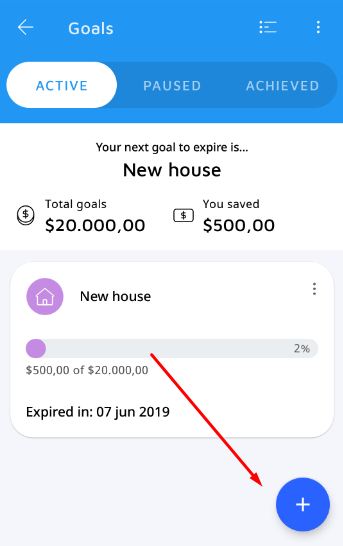
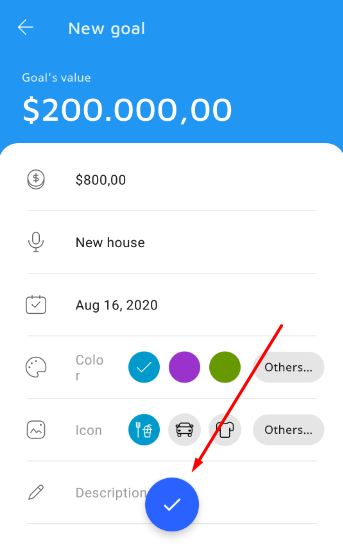
![]() On the main screen, tap the (...) icon and then click 'Goals':
On the main screen, tap the (...) icon and then click 'Goals':
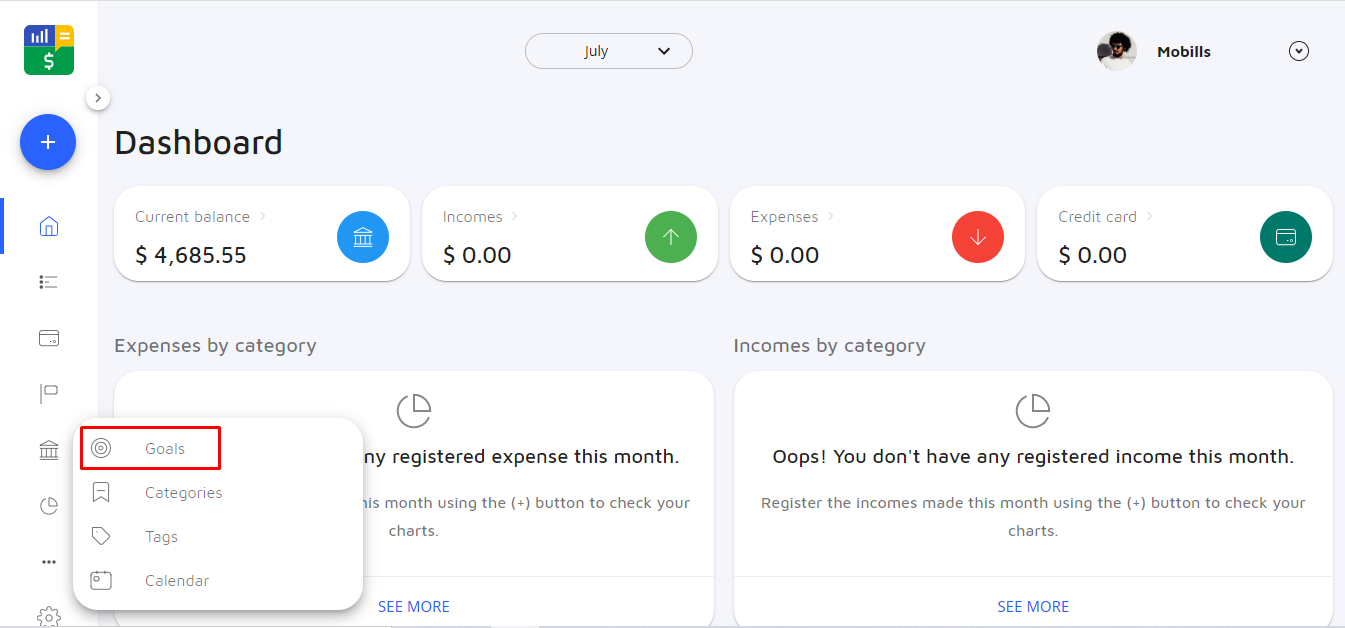
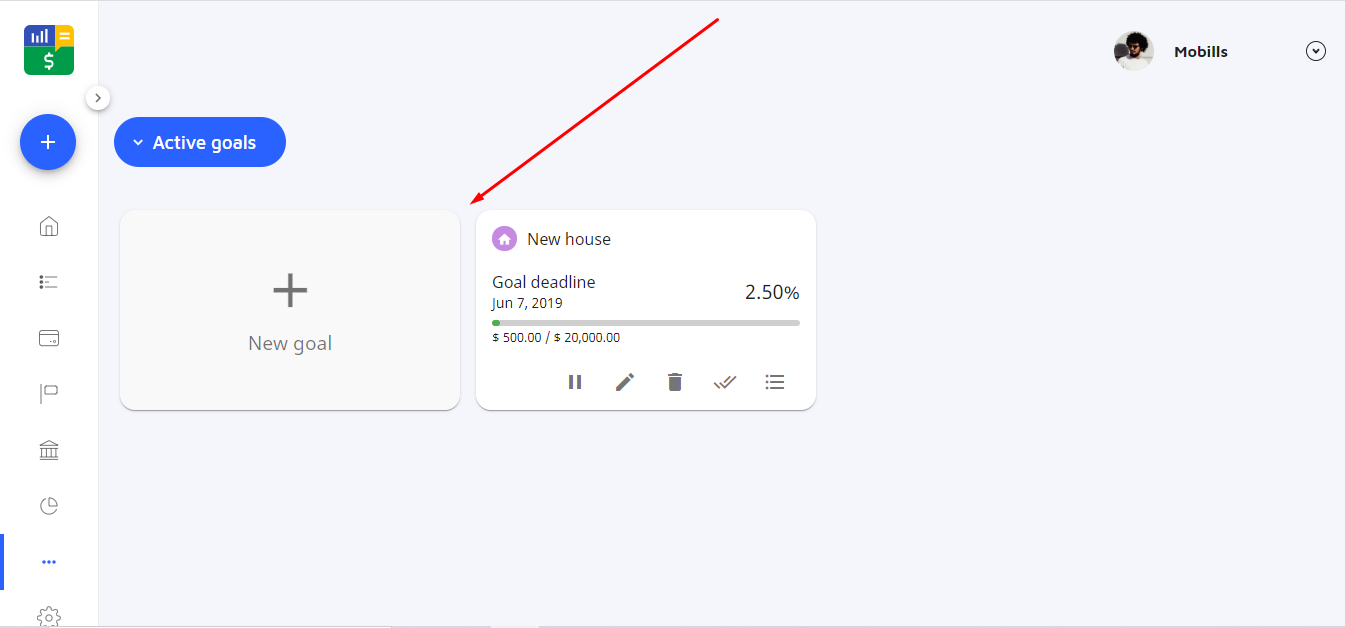
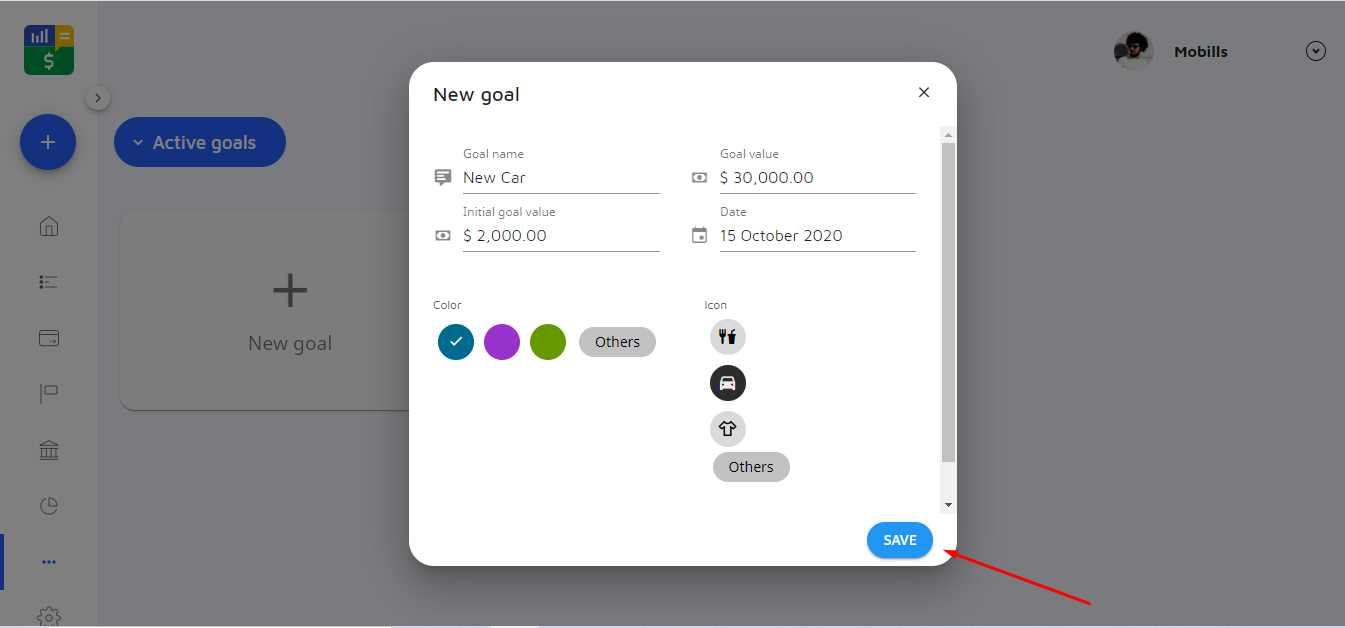
Any questions contact us on our support channel! :)
