On Mobills, you can track your Projected Balances in a very simple and dynamic way. In the balance projection, it is possible to see all your transactions related to the account you have chosen. In this article, we will show you how easy it is to see your data in various graphs. Want to learn? Keep reading! 😍
Want to know how to create a projected balance?
***
Show instructions for:
Graphs and Charts: Projected Balance
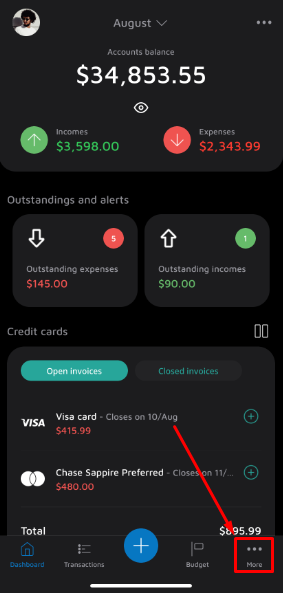
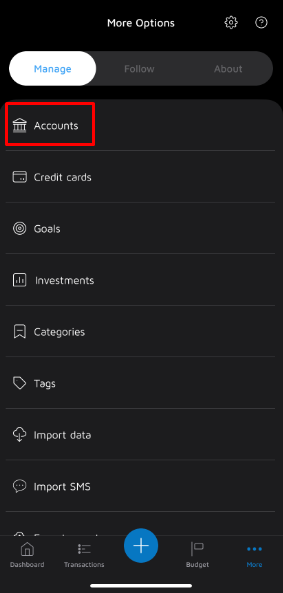
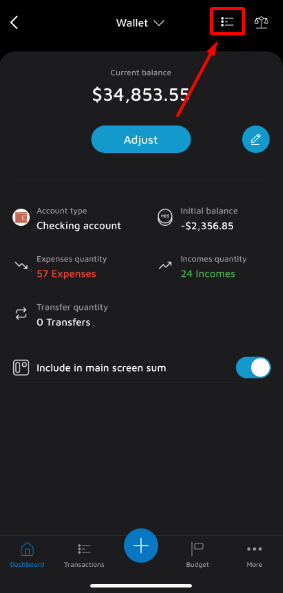
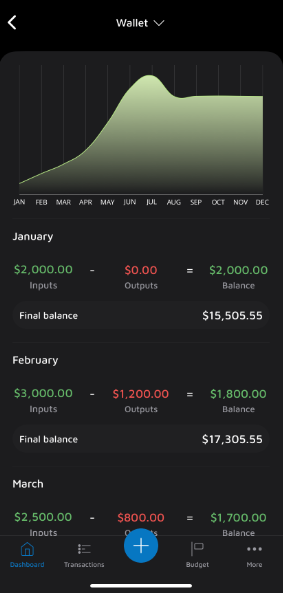
![]() On Mobills Dashboard, select 'More
On Mobills Dashboard, select 'More ![]() ' > 'Manage' > 'Accounts':
' > 'Manage' > 'Accounts':
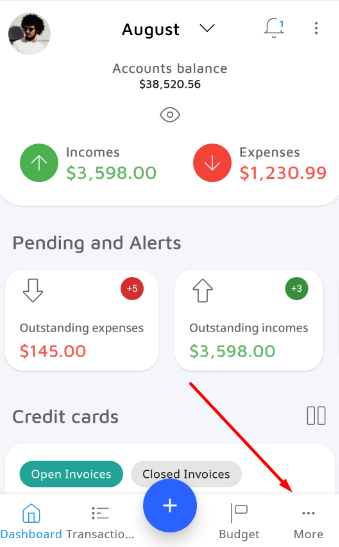
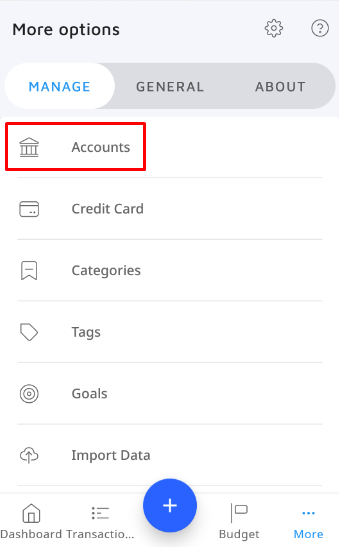
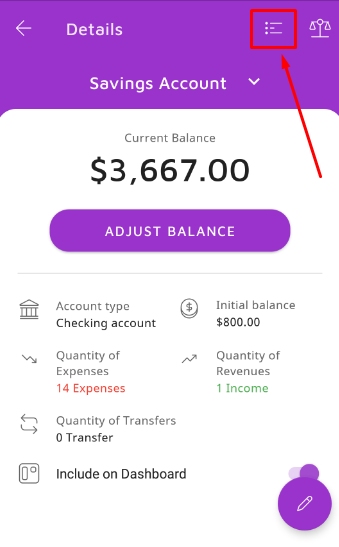
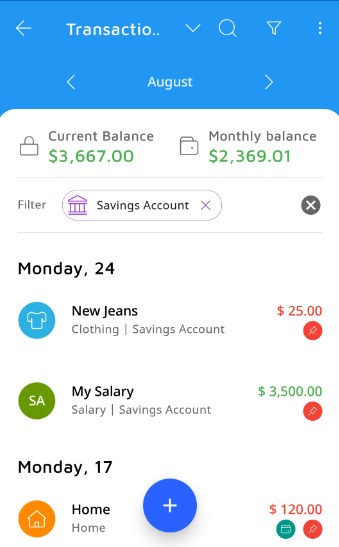
![]() On the main screen, touch in 'Accounts' to see your graphs and reports. Then tap Balance Projection.
On the main screen, touch in 'Accounts' to see your graphs and reports. Then tap Balance Projection.
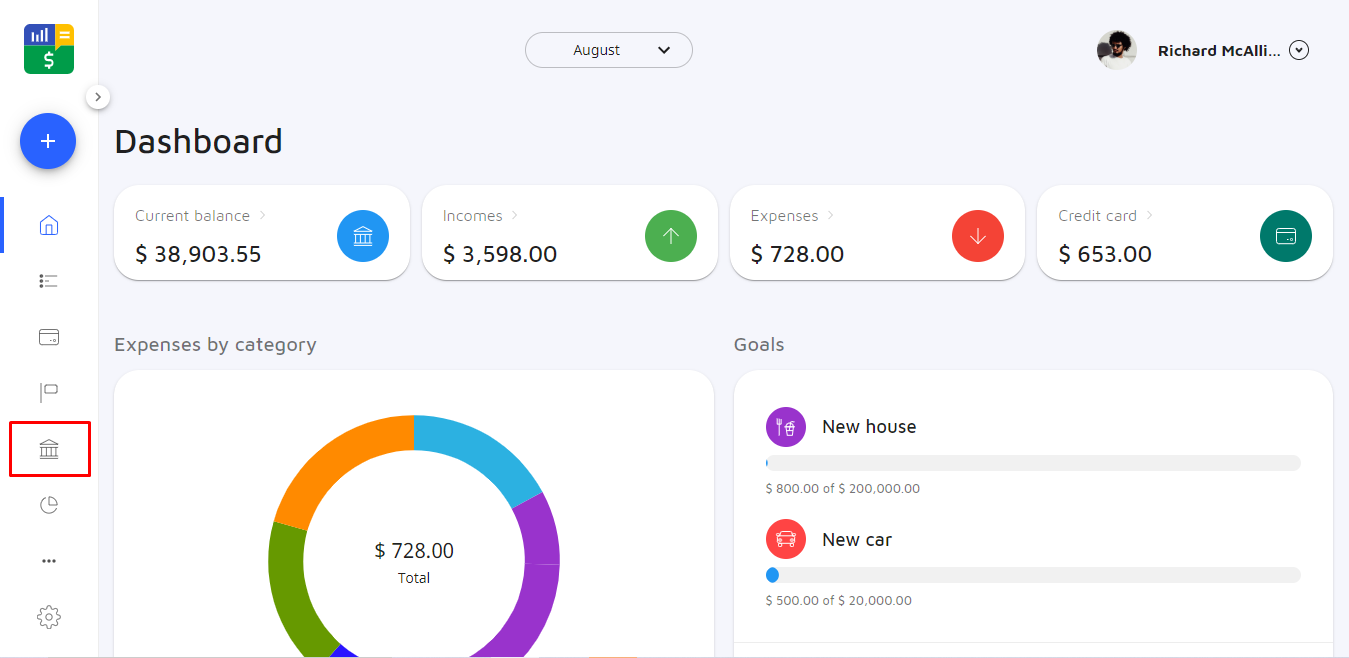
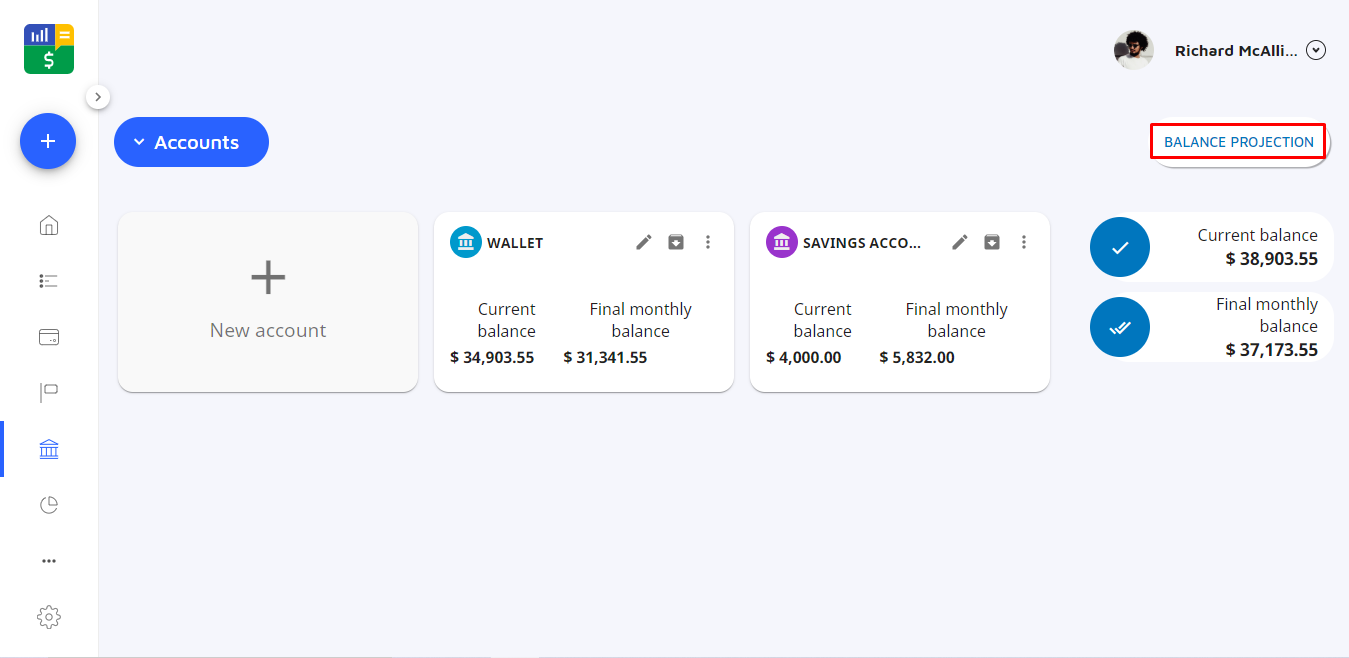
![]() Choose the month and account you want to see in graph form.
Choose the month and account you want to see in graph form.
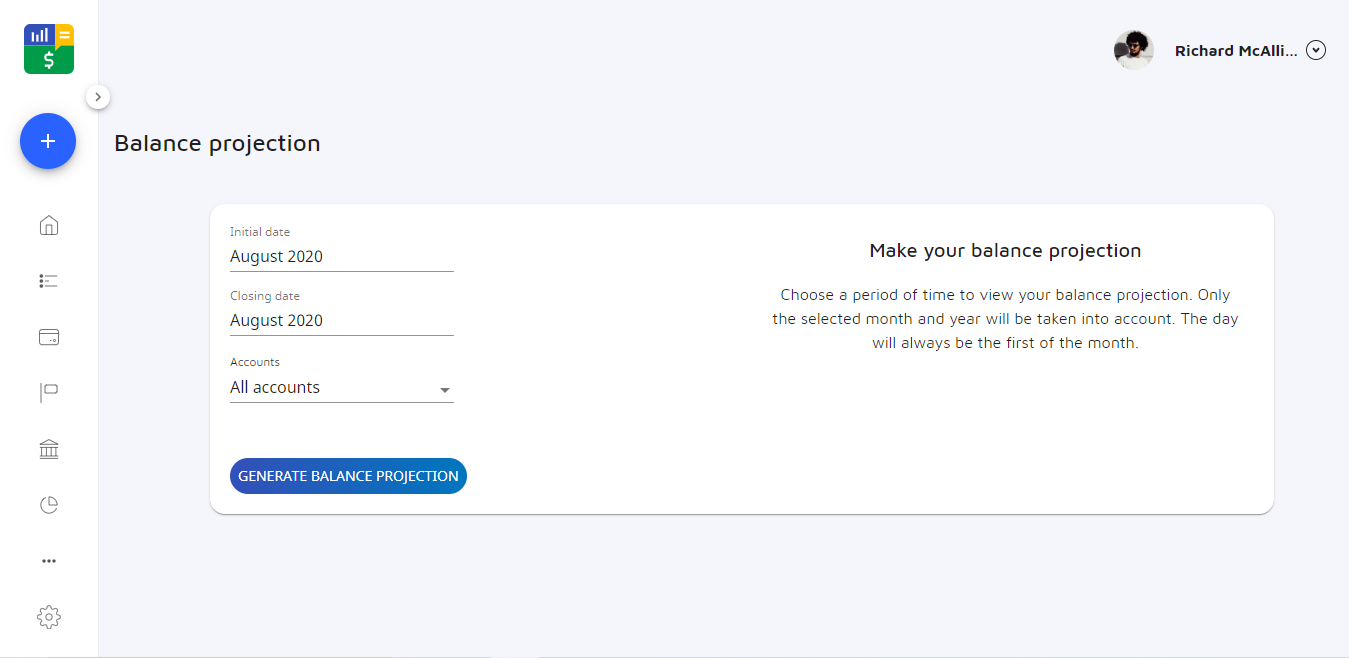
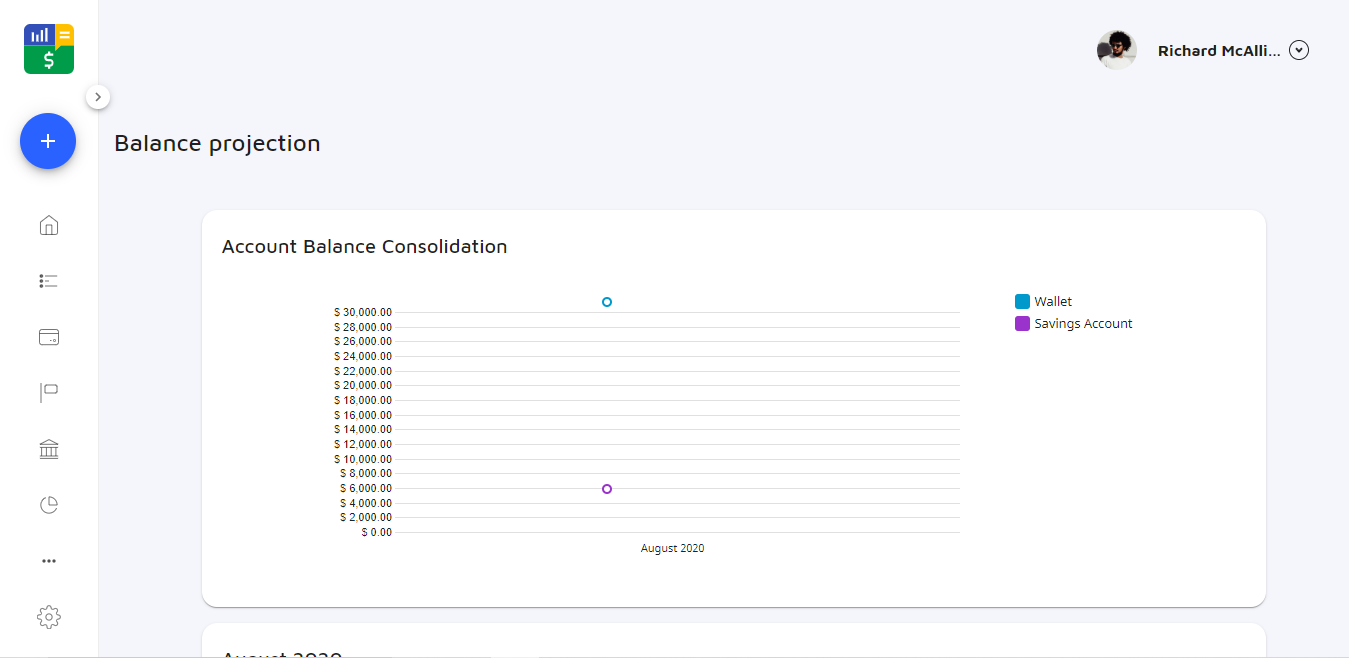
Easy, isn't it? Any questions contact us on our support channel. 😉