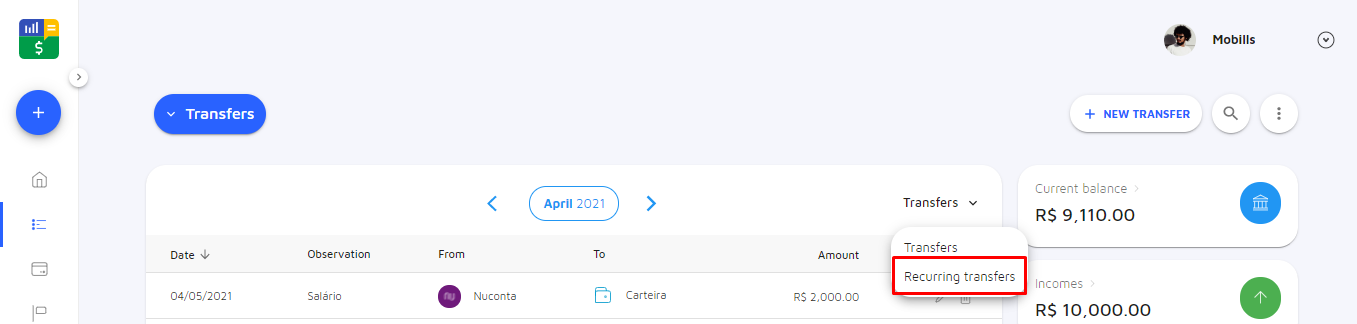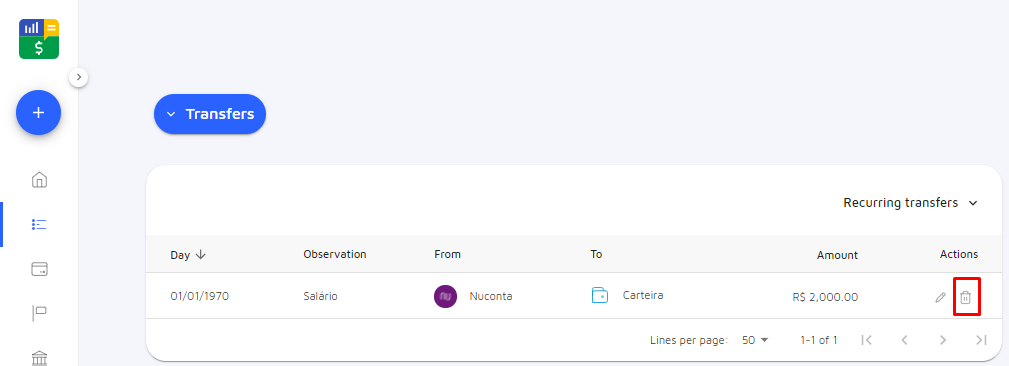Now that you already know how to create and how to edit a recurring transfer, it is also important that you know how to delete it, we know that our financial goals change and with that you may need to delete that transfer that you had registered at the beginning of the year, for example, if this is your case, just follow these steps and your transfer will no longer be performed automatically.
***
Here's how to delete a fixed transfer:
![]() Access the accounts screen by clicking on "More options" [
Access the accounts screen by clicking on "More options" [![]() ]> Manage > Accounts [
]> Manage > Accounts [![]() ] or "Accounts balance" on the main screen;
] or "Accounts balance" on the main screen;
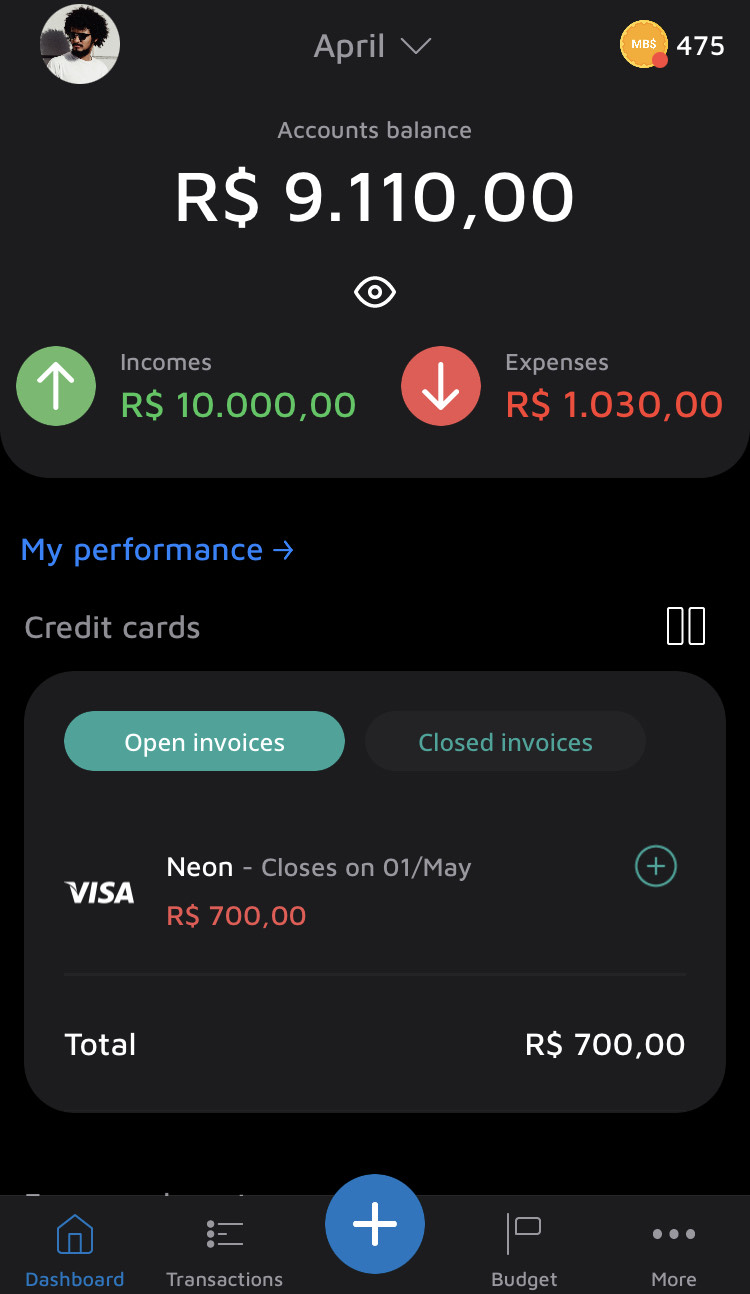
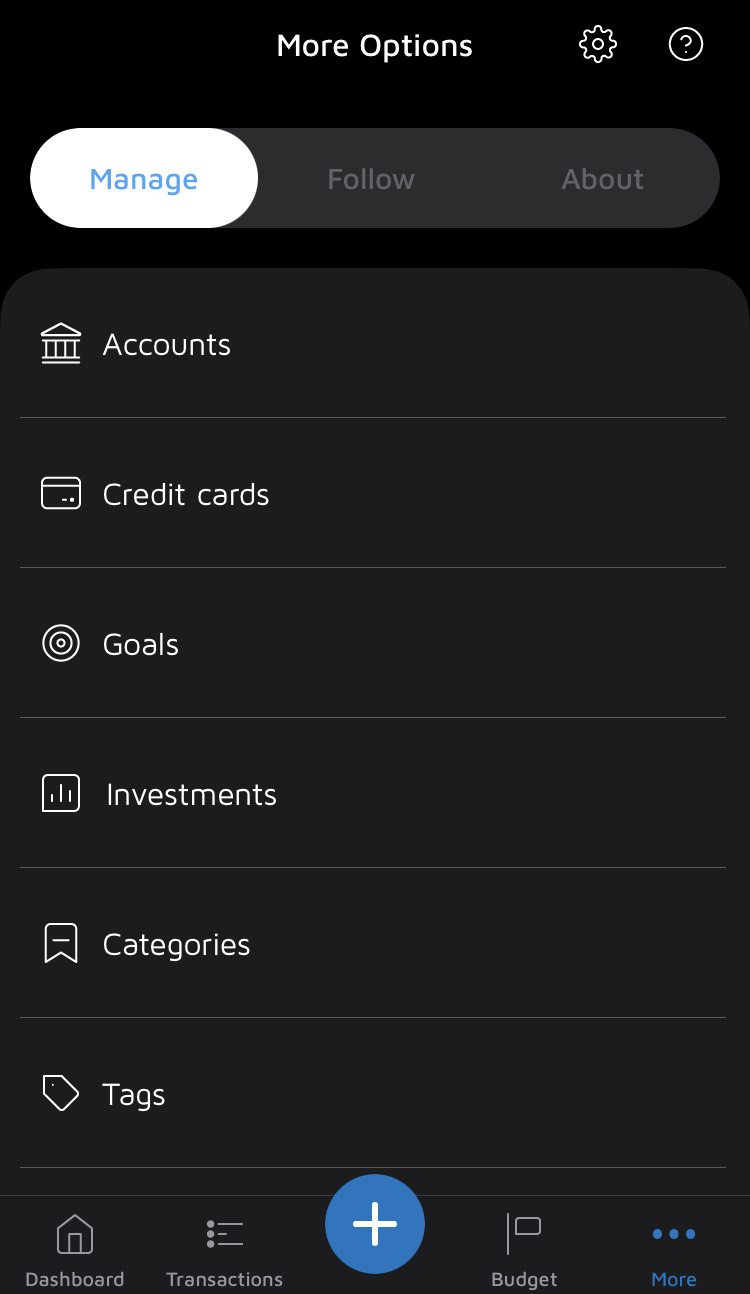
![]() On the accounts screen, tap the 3 dots [
On the accounts screen, tap the 3 dots [![]() ] at the top right and select the "Recurring Transfers" option;
] at the top right and select the "Recurring Transfers" option;
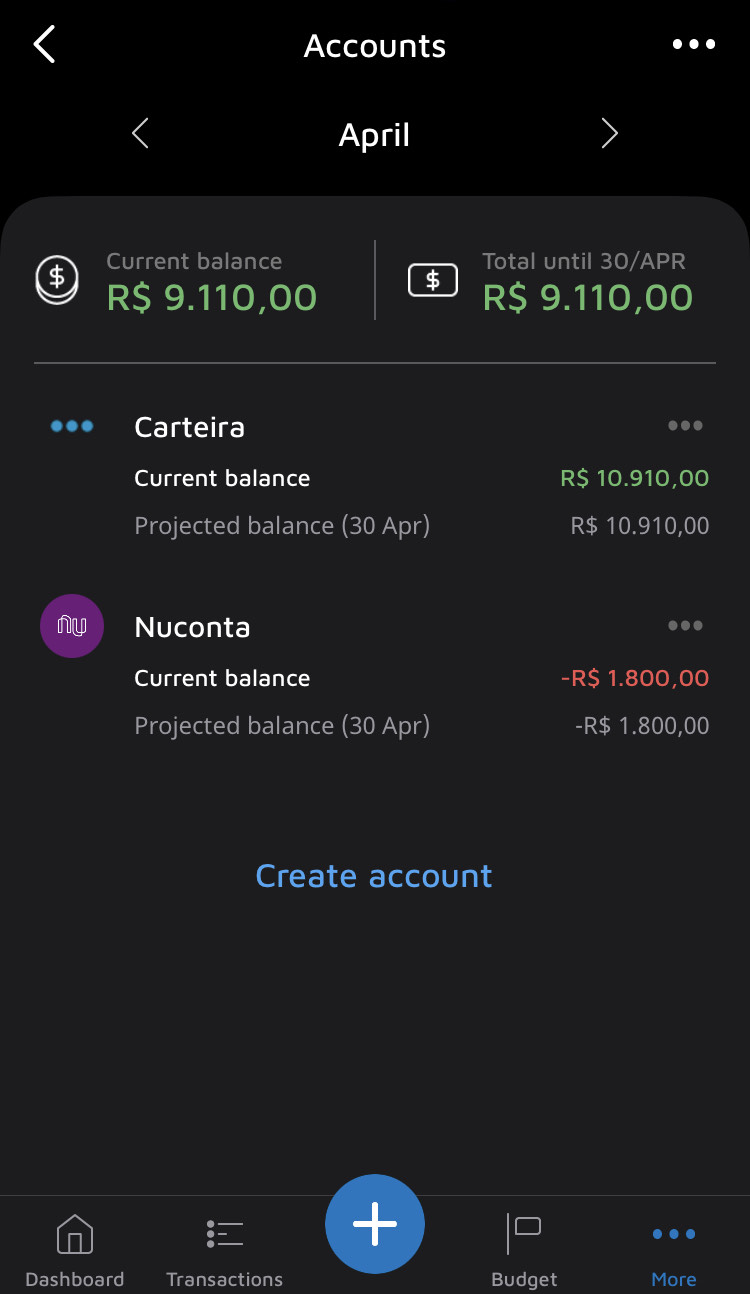
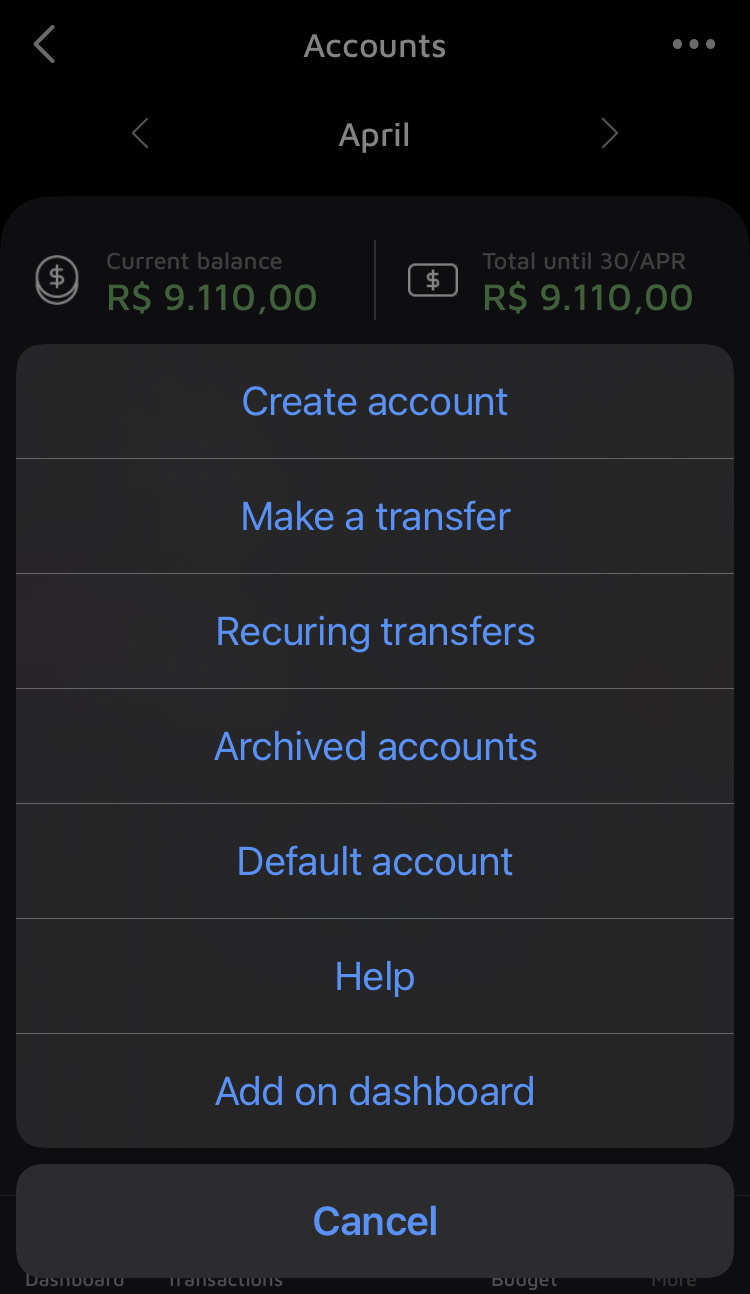
![]() Tap the transfer you want to delete and swipe left to delete!
Tap the transfer you want to delete and swipe left to delete!
![]() Access the accounts screen by tap on "More options" [
Access the accounts screen by tap on "More options" [![]() ]> Manage> Accounts [
]> Manage> Accounts [![]() ] or "Accounts Balance" on the main screen;
] or "Accounts Balance" on the main screen;
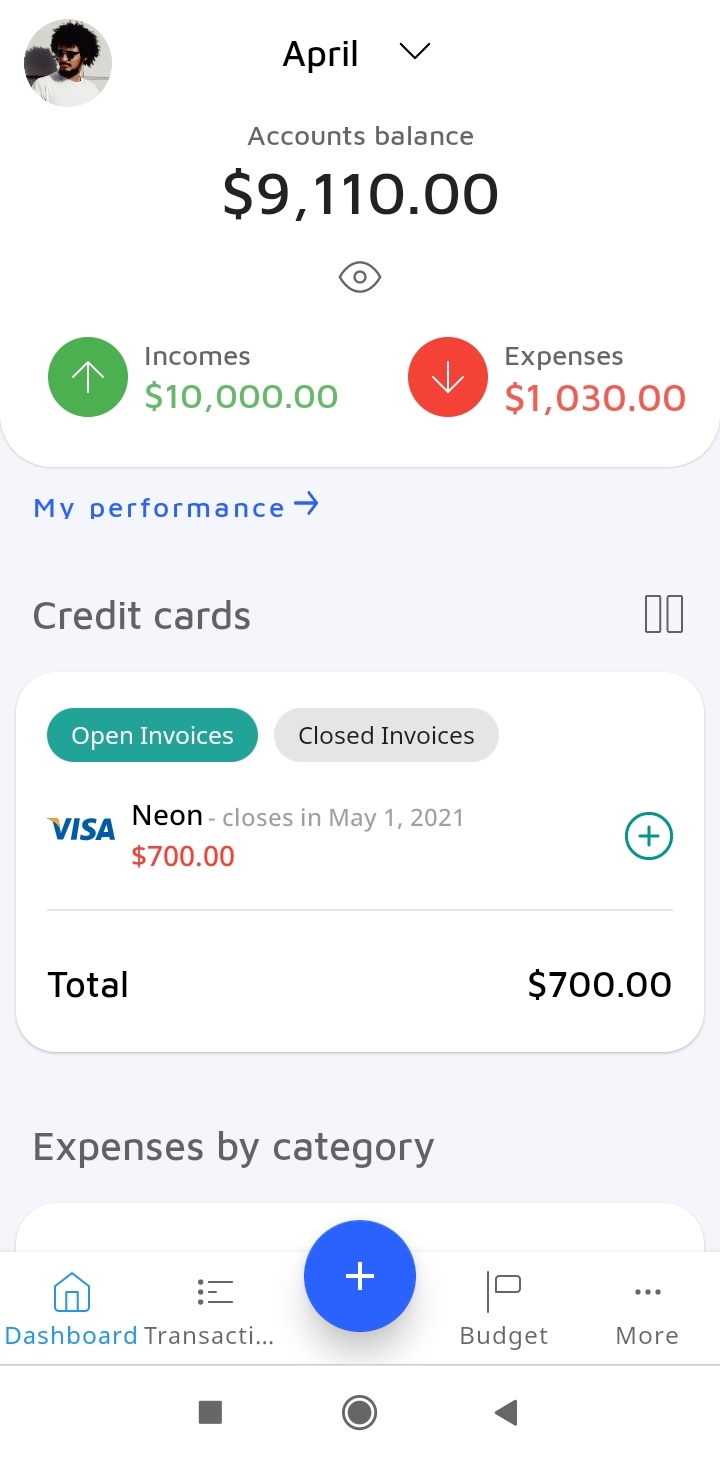
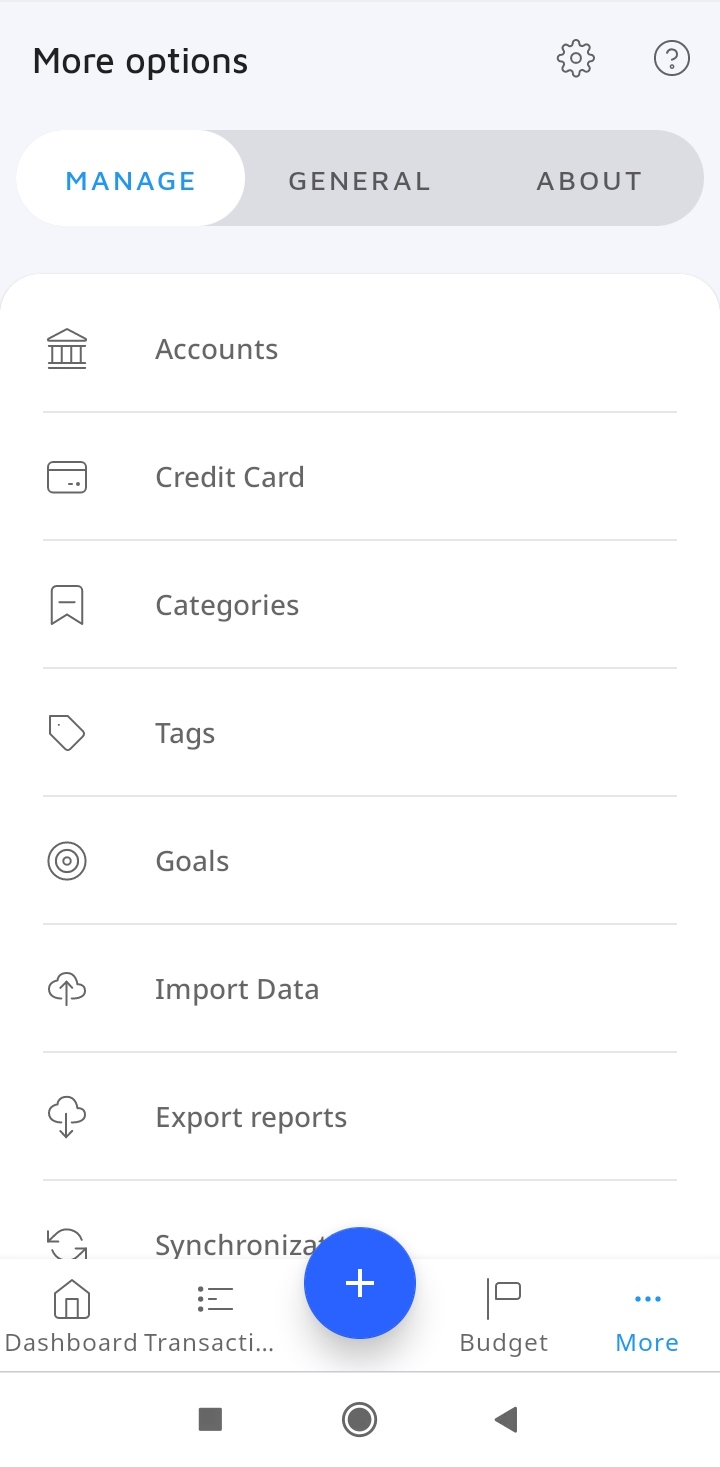
![]() Then, tap on the 3 dots [
Then, tap on the 3 dots [![]() ] at the top right upper corner and select the "Recurring Transfer" option;
] at the top right upper corner and select the "Recurring Transfer" option;
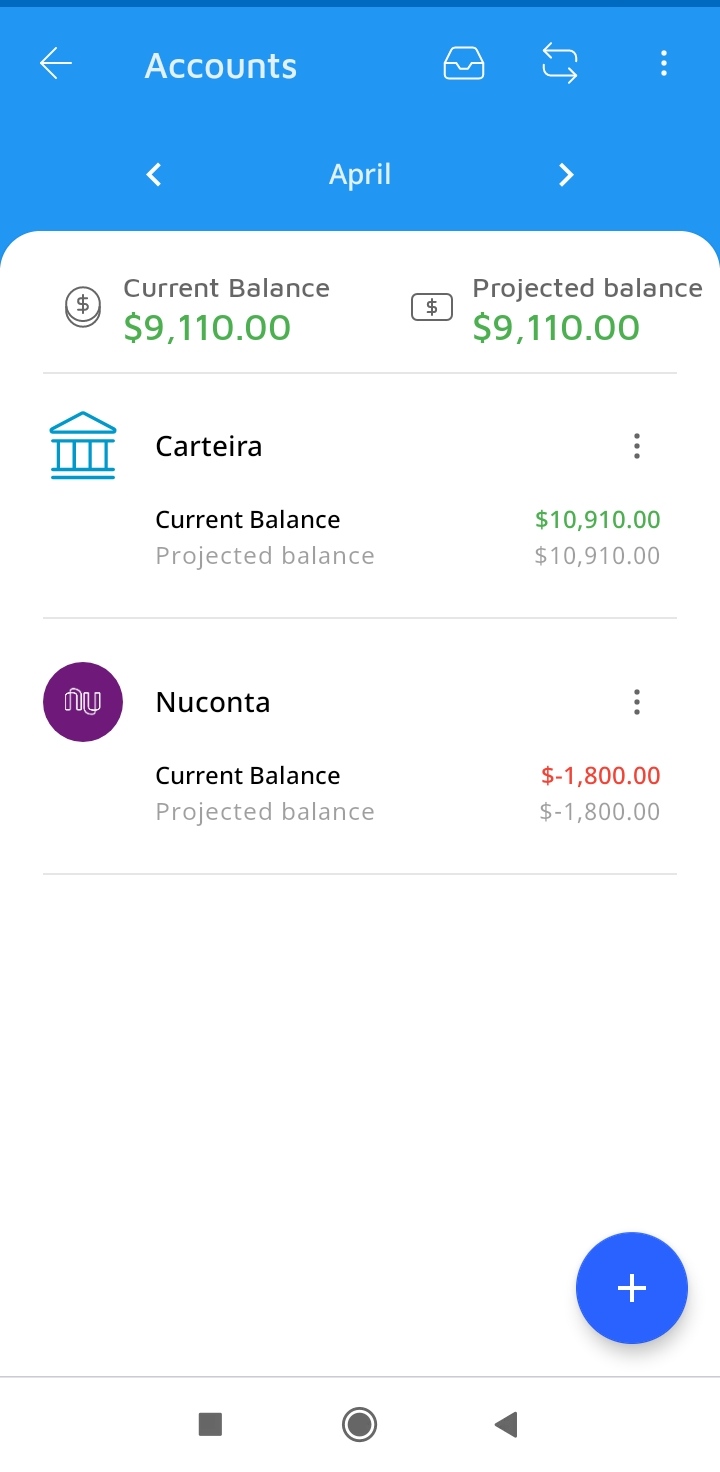
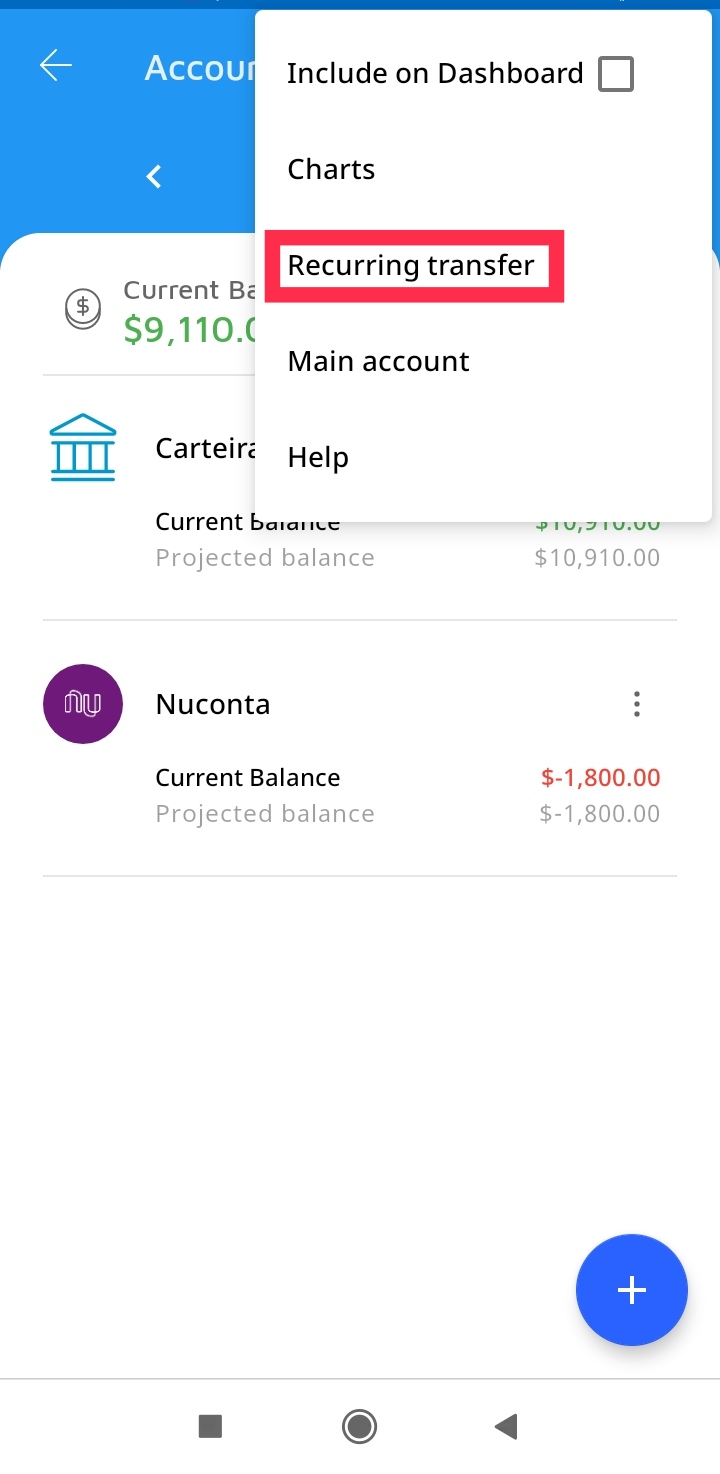
![]() Select the transfer you want to delete, tap on the trash can [
Select the transfer you want to delete, tap on the trash can [![]() ] and select "YES"!
] and select "YES"!
![]() On the Mobills Web home screen, click on the "Transactions" option on the side menu;
On the Mobills Web home screen, click on the "Transactions" option on the side menu;
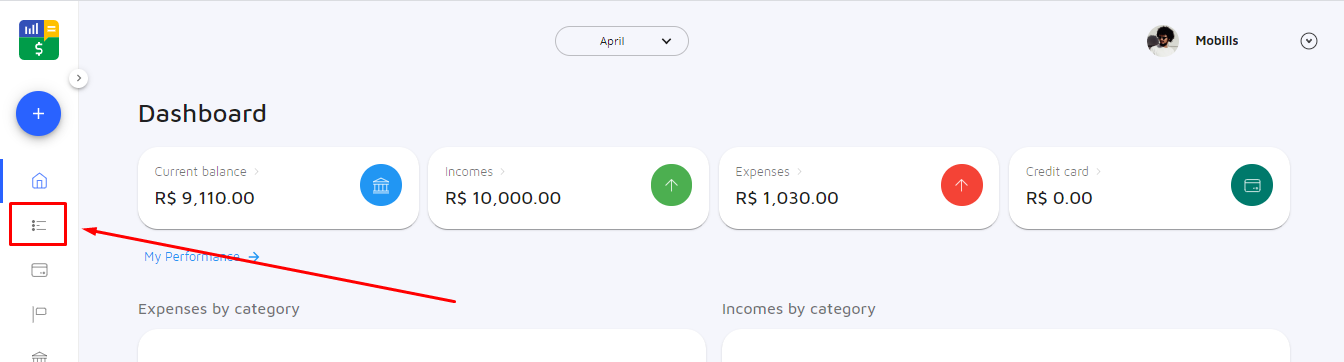
![]() Click on the "Transactions" button and select "Transfers";
Click on the "Transactions" button and select "Transfers";
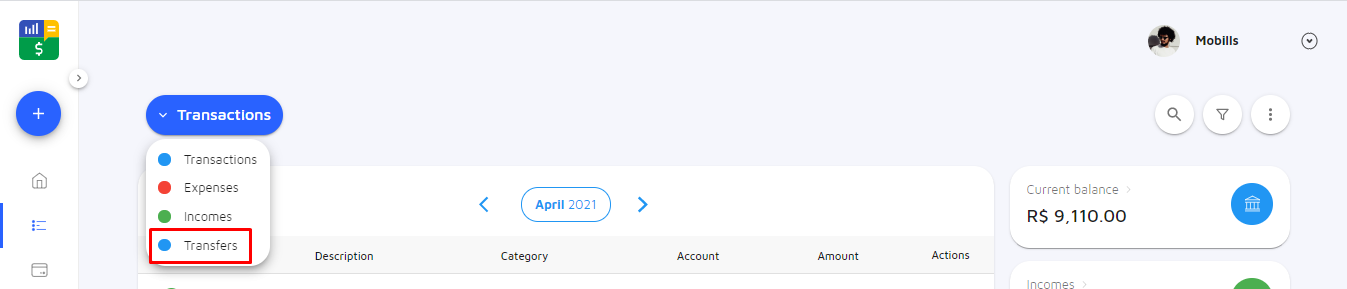
![]() Click on "Transfers" and select "Recurring Transfers", click on the trash can[] and select "DELETE"
Click on "Transfers" and select "Recurring Transfers", click on the trash can[] and select "DELETE"