With Mobills you can record all the expenses you have on a day-to-day basis. In this article we will show you how you can edit and delete multiple releases at the same time. This process is very simple, keep reading to learn!
***
Showing instructions for:
How to edit and delete many transactions at the same time?

![]() On Mobills' main screen, tap "Expenses";
On Mobills' main screen, tap "Expenses";
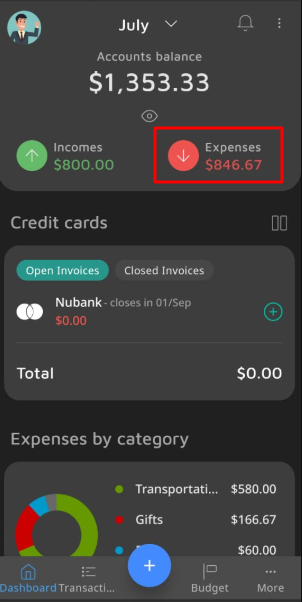
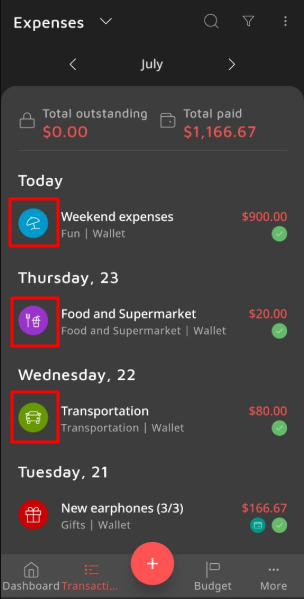
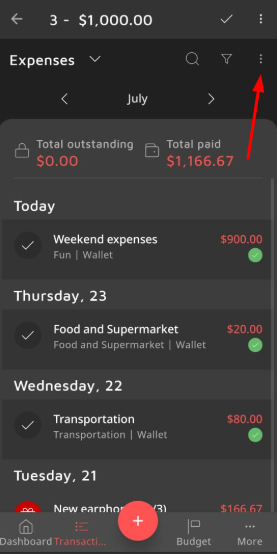
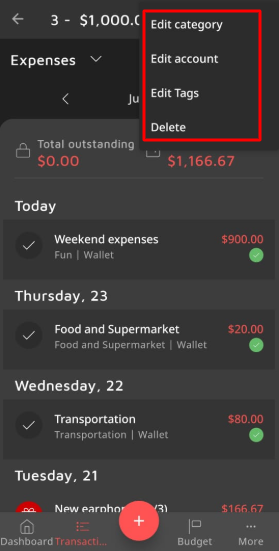

Simple, right? If you have any questions, feel free to contact us!