With Mobills you can record all your day-to-day expenses. Has the value of any fixed or repeated expenses changed? Don't worry, we'll teach you how to edit it without having to delete it. Want to learn? Keep reading this article and see how easy it is to edit your expense. :)
Do you need to change any expense information that has already been posted? It is simple to change that. Follow the instructions below!
You can change all fields, except date and status.
- Edit only this: The changes made will only be for the expense you are editing.
- Edit all pending: All repetitions that are pending, whether at a date before or after the current date will be changed.
- Edit all(including paid/received): All repetitions, paid and pending, will be changed.
***
How to edit a recurring or a repeated expense?
![]() On the main Mobills screen, tap on 'Expenses';
On the main Mobills screen, tap on 'Expenses';
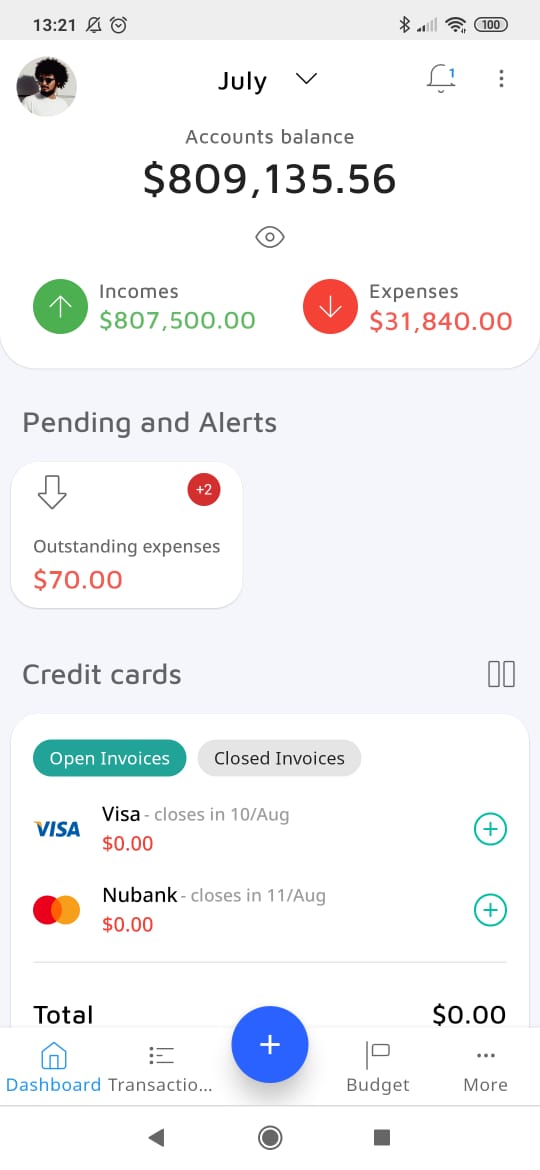
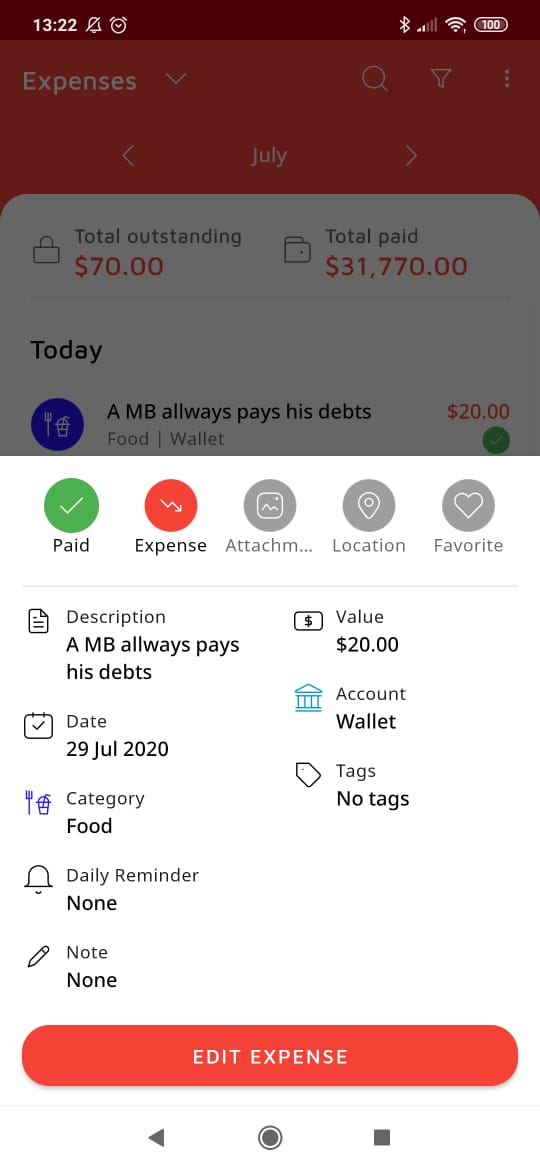
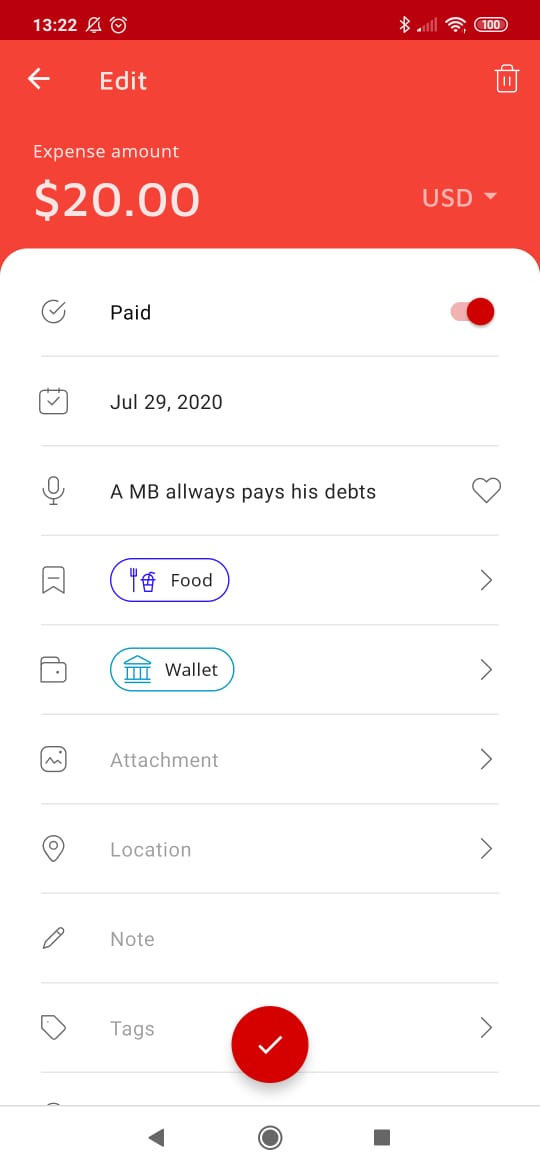
![]() On the main Mobills screen, click on 'Expenses';
On the main Mobills screen, click on 'Expenses';
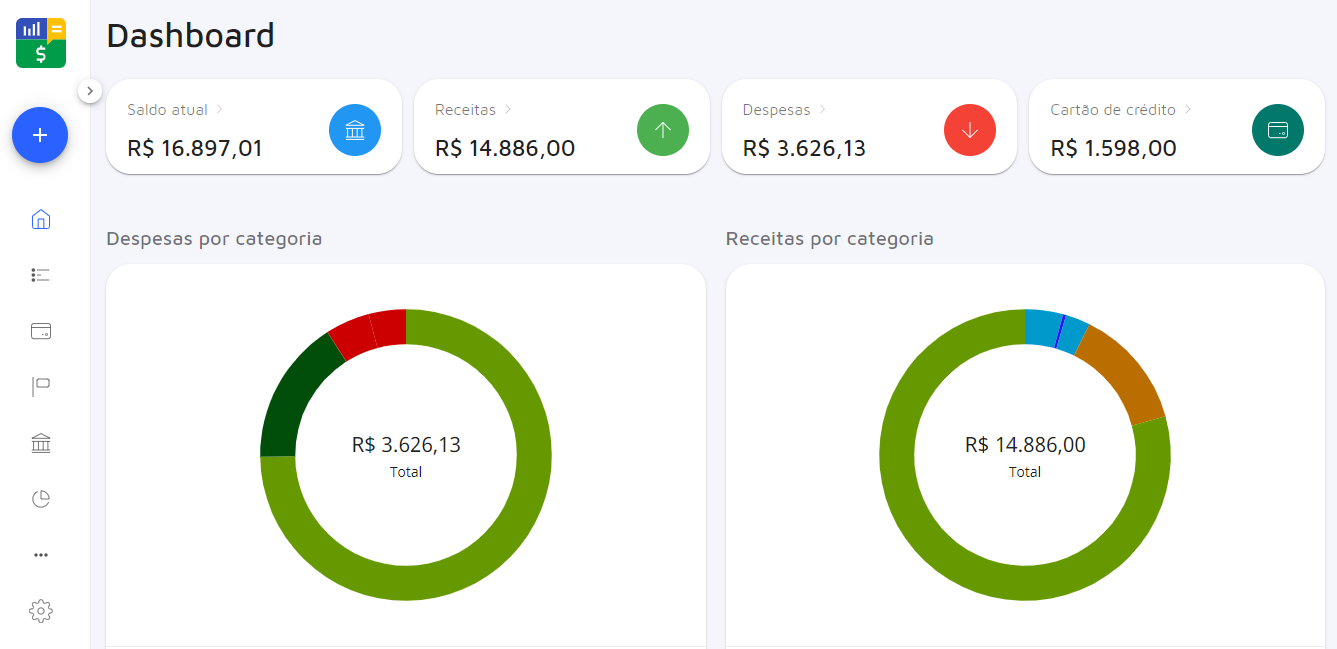
![]() Choose the expense, click on the icon
Choose the expense, click on the icon ![]() to edit what you want. After making the changes, save!
to edit what you want. After making the changes, save!
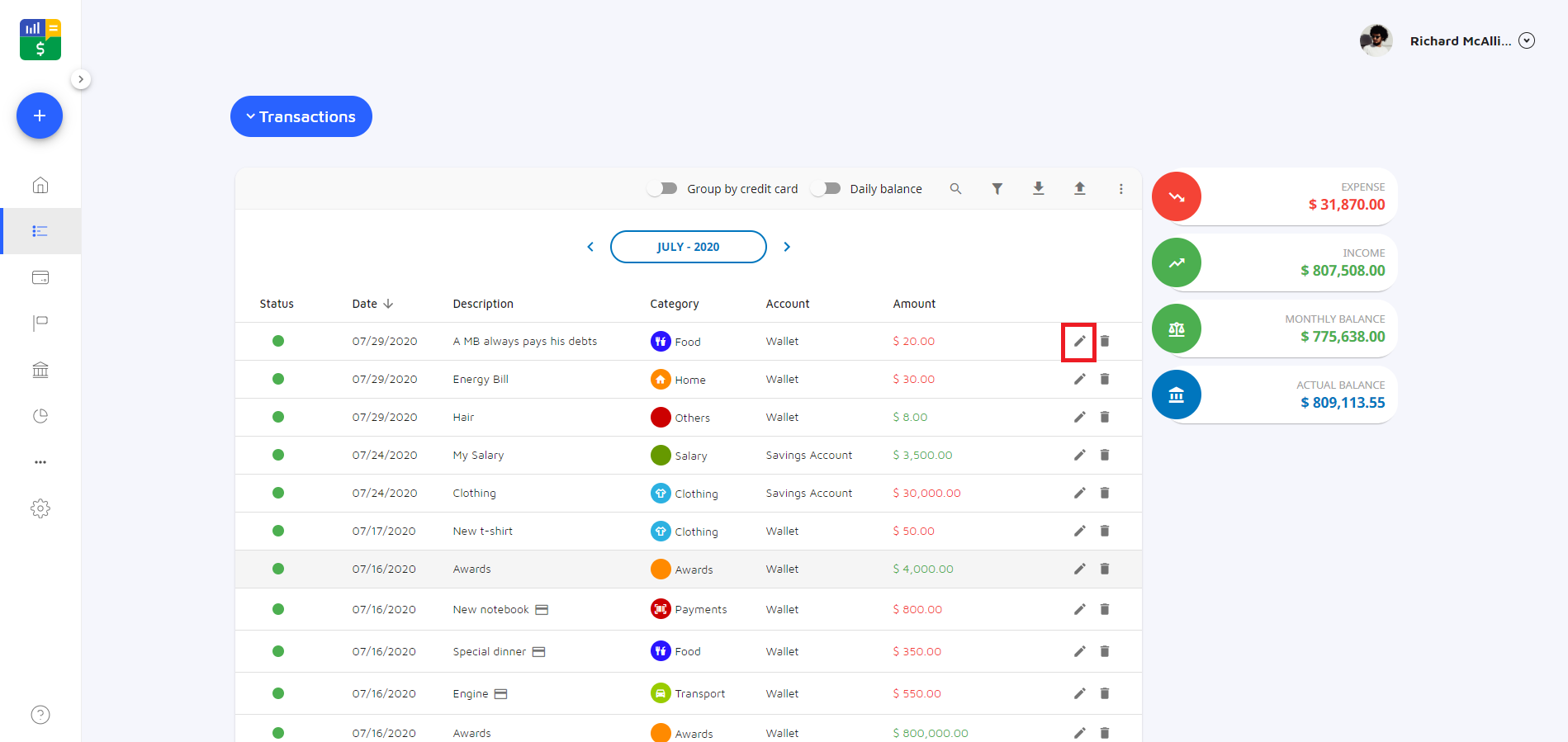
See how easy it is to edit your recurring or repeated expense? If you have any questions, our support team will be glad to help. 😉