With Mobills you can record all the expenses you have on a day-to-day basis. In this article, we'll show you how you can edit your expenses. Keep reading! :)
***
Show instructions for:
How to edit an expense?
Do you need to change any of the expense information that has already been registered? It's simple to change that. Follow the instructions below!
![]() On Mobills dashboard, tap on 'Expenses';
On Mobills dashboard, tap on 'Expenses';
![]() Choose the expense, after making the necessary changes, don't forget to tap save;
Choose the expense, after making the necessary changes, don't forget to tap save;
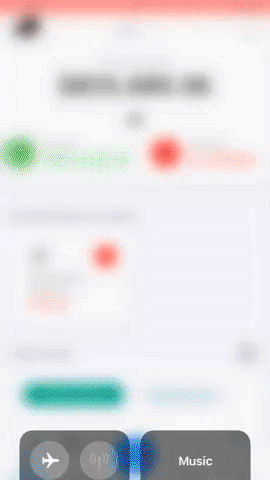
Do you need to change any of the expense information that has already been registered? It's simple to change that. Follow the instructions below!
![]() On Mobills dashboard, tap on 'Expenses';
On Mobills dashboard, tap on 'Expenses';
![]() Choose the expense, after making the necessary changes, don't forget to tap save;
Choose the expense, after making the necessary changes, don't forget to tap save;
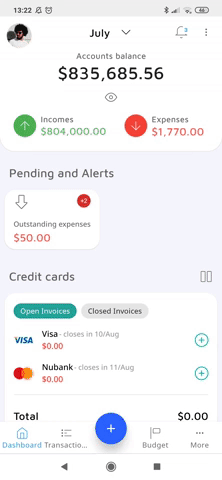
Do you need to change any of the expense information that has already been registered? It's simple to change that. Follow the instructions below!
![]() On Mobills dashboard, tap on 'Expenses';
On Mobills dashboard, tap on 'Expenses';
![]() Choose the expense and click the icon
Choose the expense and click the icon ![]() , after making the necessary changes, don't forget to click save;
, after making the necessary changes, don't forget to click save;
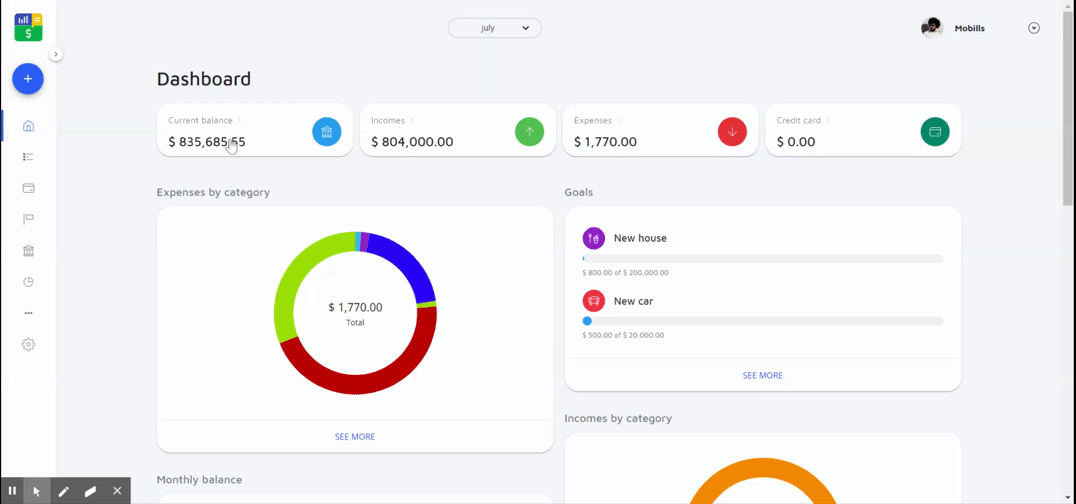
If you have any further questions, our support team will be glad to help!