With Mobills you can record all the expenses you have on a day-to-day basis. In this article, we'll show you how you can create fixed or repeated expenses. Check everything in this article! :)
To create a recurring or repeated expense you must follow the same path to create a normal expense, the difference being that you must click on 'More details' and then choose whether the expense is recurring or repeated.
- Recurring: The expense will be repeated every following month.
- Repeated: The expense will also be repeated, but you are the one who will determine how many times and what period this repetition should happen.
***
How to create a recurring or a repeated expense?
![]() On the Mobills main screen, tap on 'Expenses' or the (+) button and choose 'Expense':
On the Mobills main screen, tap on 'Expenses' or the (+) button and choose 'Expense':
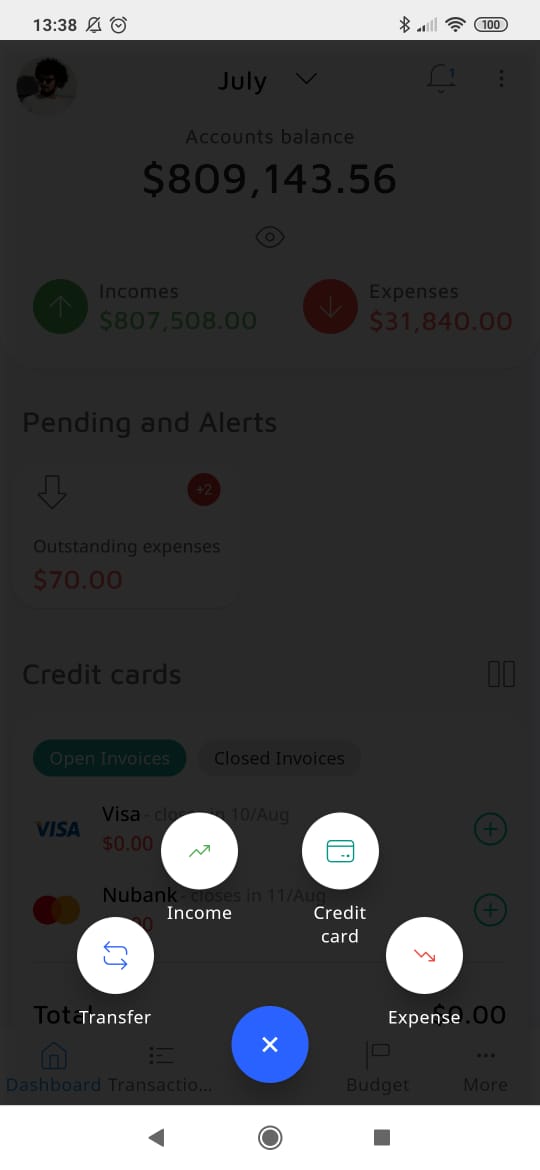
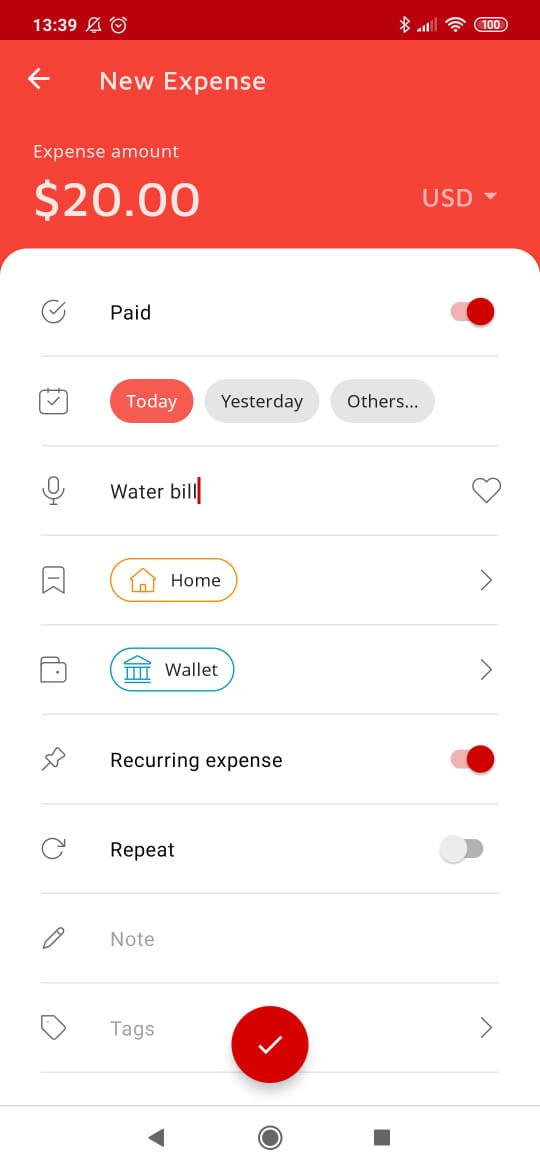
![]() On the Mobills main screen, click on 'Expenses' or click the (+) button at the left menu.
On the Mobills main screen, click on 'Expenses' or click the (+) button at the left menu.
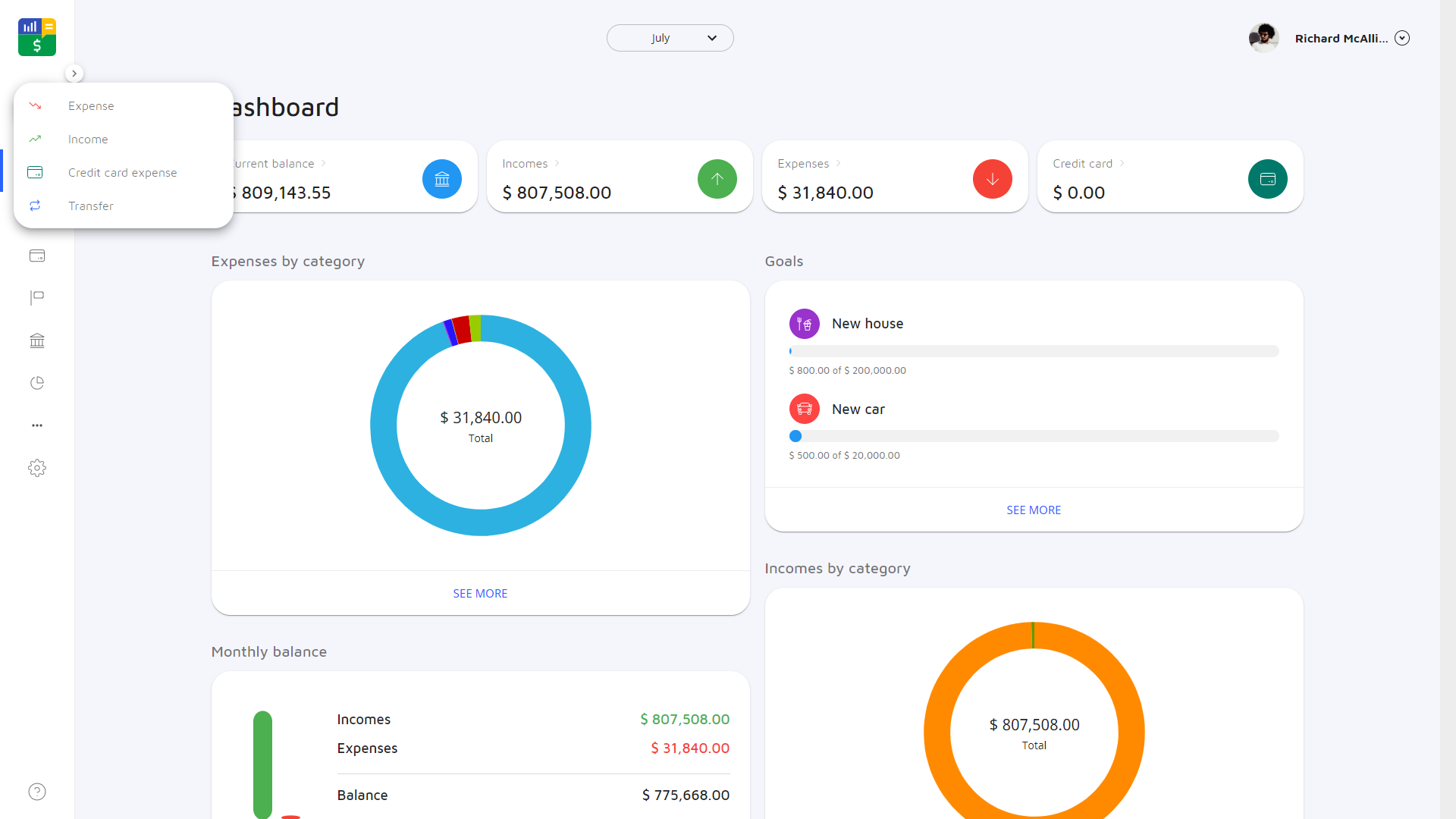
![]() After creating the desired expense, click on 'More details' and check if it's recurring or repeated.
After creating the desired expense, click on 'More details' and check if it's recurring or repeated.
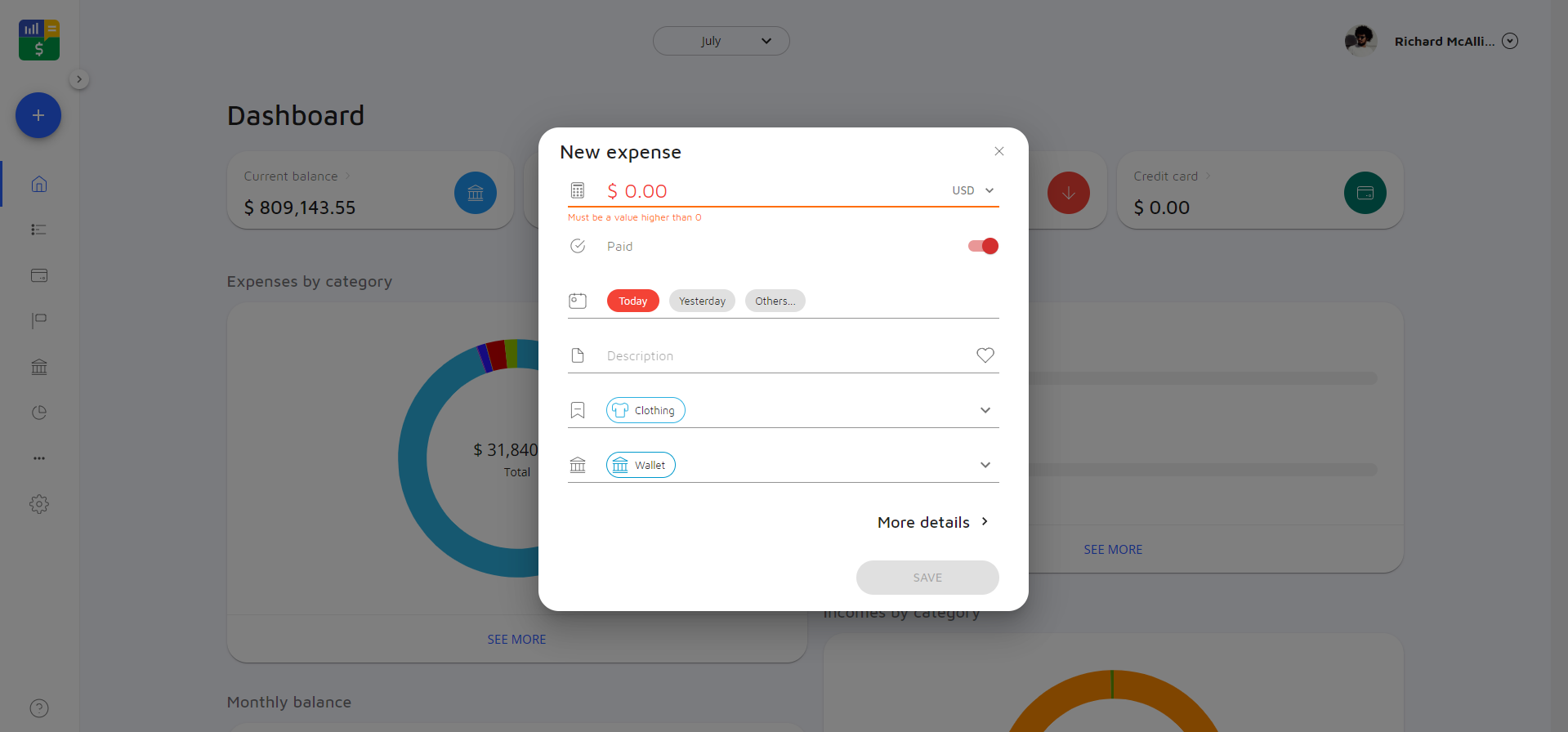
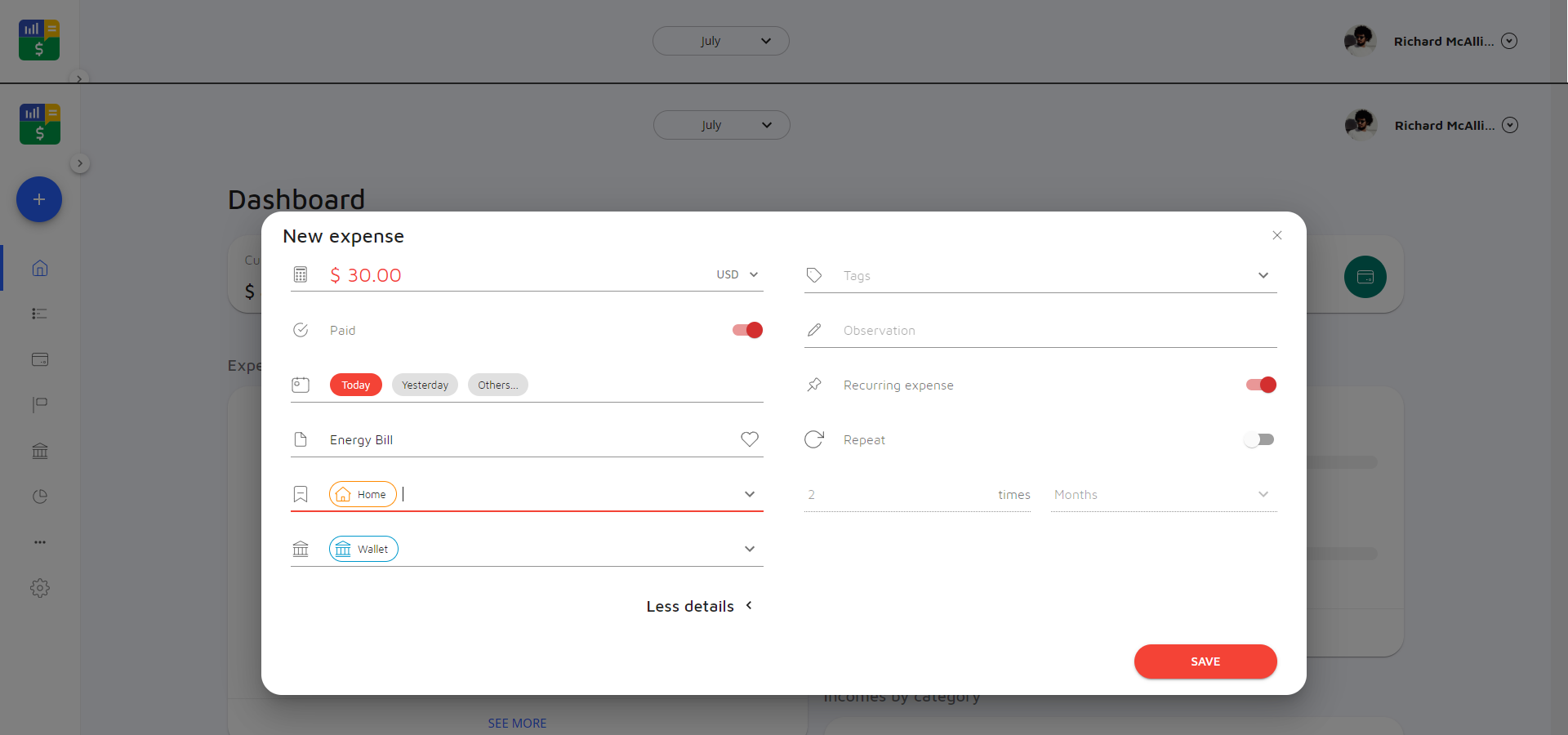
If you have any further questions, our support team will be glad to help!